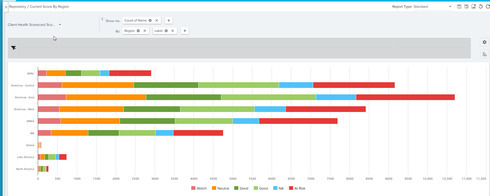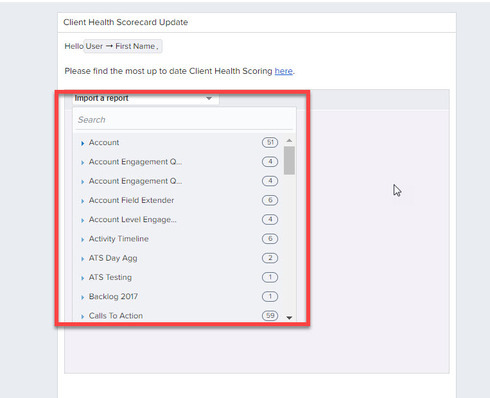But....there is a workaround that I'll explain below. [i]Please note that this has a few important caveats that you'll want to pay attention to at the bottom of the instructions.
Steps:
- Create an outreach (with appropriate template and powerlist) to send to the individuals to whom you want to share the dashboard. We'll come back to this outreach later in the process.
- Using Administration > Dashboard Builder page[list=1]
- Create a dashboard that you would like to share and enable sharing on that dashboard.
- For sharing settings:[list=1]
- Uncheck - Enable OTP Verification
- Check - Add an expiration period (7 days)
- Optional - Enable Export
- Select your dashboard and click "Preview & Share"
- Under the "Preview and Share" settings, click the "Share" link and select yourself as the user to share the link with
Important - Do not open the link in a browser window and copy the entire URL from the address bar. There is a token associated with the link once it's opened in a browser window that won't be reusable if you copy the link for use on another system.
- OTP cannot be enabled in this method as the password will only be sent to the original recipient of the email in step 4 above (which is you) and NOT to the recipients of the CoPilot outreach.
- Expiration period of 7 days is enabled to provide a measure of security. After the expiration period passes, the link will no longer be valid.
- This method does not track all potential recipients of the shared link and as such you cannot revoke any specific user's access. [i]The only security is the expiration period of the link.
- If you wish to schedule this outreach on a recurring schedule (weekly, monthly, etc), you'll have to repeat steps 3-5 above [i]before the scheduled outreach runs to ensure that when it does send out the emails, the current link (and not an expired link) is sent.