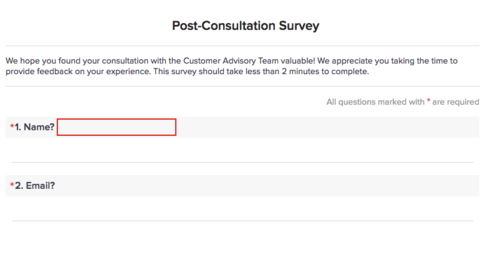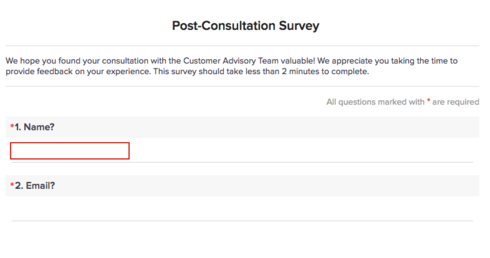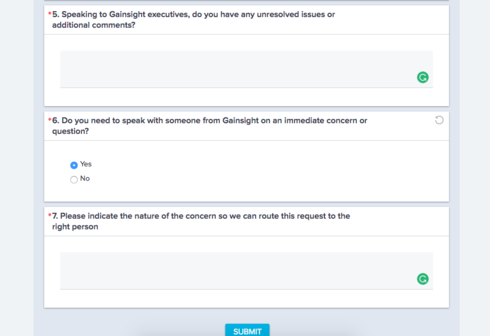In the past few months, we have received feedback from our customers that the color box around the question + the "writing" line below the question has caused confusion for our customers. They tend to click the grey box versus the line below the question.
(We understand this information (name/email) would be captured if sent through co-pilot, but that isn't an option for the current workflow. An advisor sends an anonymous survey link as part of a post-meeting follow up.)
This leads customers to respond to us saying they are unable to fill out the
survey. It's definitely a bummer when we have someone engaged enough to
complete the survey who does not because it appears to be too
complicated. Unfortunately changing the color of the survey seems to
make it even worse.
Customer are clicking here:
Rather than here:
Solved
Survey UI - Current color controls and response line creating user confusion
Sign up
If you ever had a profile with us, there's no need to create another one.
Don't worry if your email address has since changed, or you can't remember your login, just let us know at community@gainsight.com and we'll help you get started from where you left.
Else, please continue with the registration below.
Welcome to the Gainsight Community
Enter your E-mail address. We'll send you an e-mail with instructions to reset your password.