Happy Fall Admin friends! 🍁🎃🍁
Have you wanted to do some A/B testing but weren’t sure how to split your pool into equal parts? In a slack discussion, there were several ideas proposed to do just that.
Here are some of the suggestions made to create equal groupings:
Rebecca Sherman
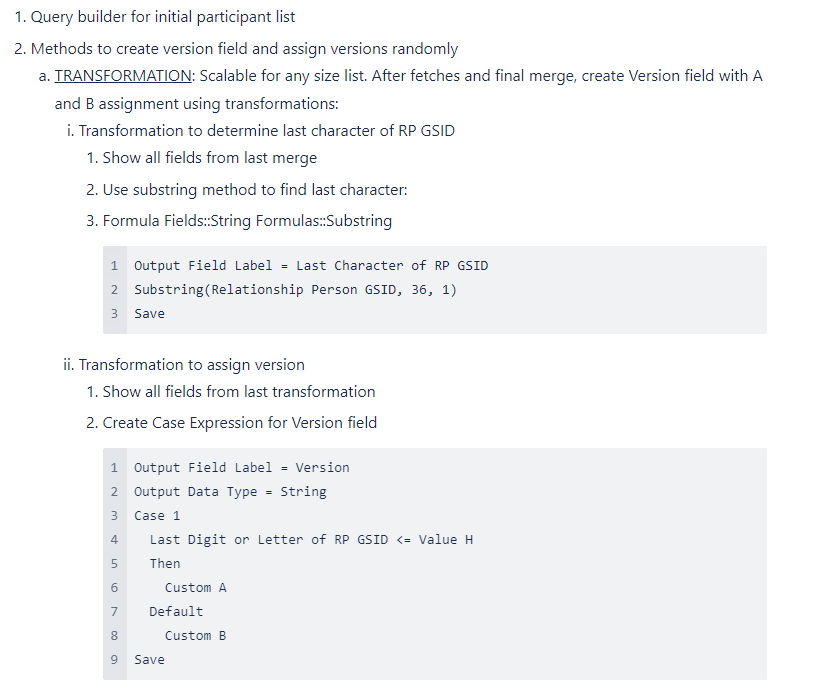
Wayne Baker
- The true way to divide equally would be to rank them and then use the rank filters to get your groups. (Example: Count Total number of contacts =1000)
- Divide that total by the number of groups you want (Example: 4 groups: 1000/4 = 250)
- The result is your first filter, then create a column per a group and multiple it. (Example: Your first filter is the 250 result, so now you create your next group filter and you say result multiple by 2 giving you 500. Then another column result multiplied by 3 giving you 750.)
- As long as your group numbers remain the same this will work. (Example: If your total count increased to 2000, now that 2k will fall in and get divided by 4, equal 500. So that is your first group filter, then it will do 2x500 giving you 1000, so on and so on.)
This first part is getting your filters, now you have to rank your contacts:
- Do a cartesian join
- Count number of contacts where created date is >= to current current record (this gives you your rank). If we have 5 contacts and I have created date of today and you have one of yesterday I would have 1 since I only got created today and you would be 2 since you have your self and me.
- Once you have that then it is a matter of merging the two and then using your filters. "Group 1: where rank >= first filter" "Group 2: Where rank < first filter and >= second filter" etc.
Have you found a creative solution yourself you’d like to share? Or have you found success with either of these methods? I look forward to hearing more from our group. Have a great day!
Lastly, thanks to
