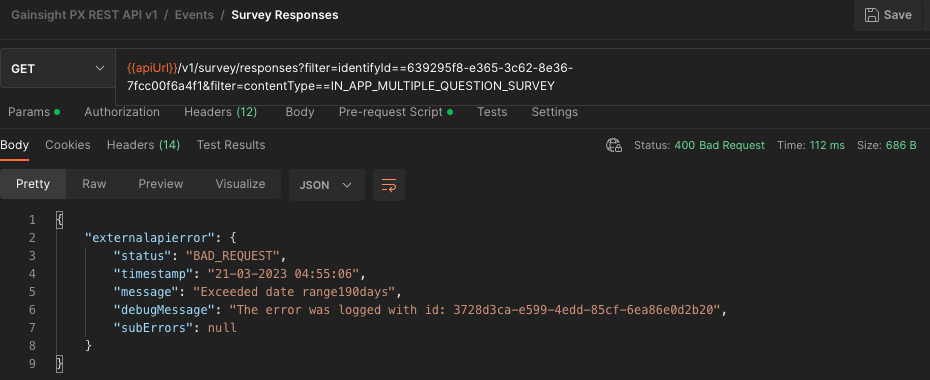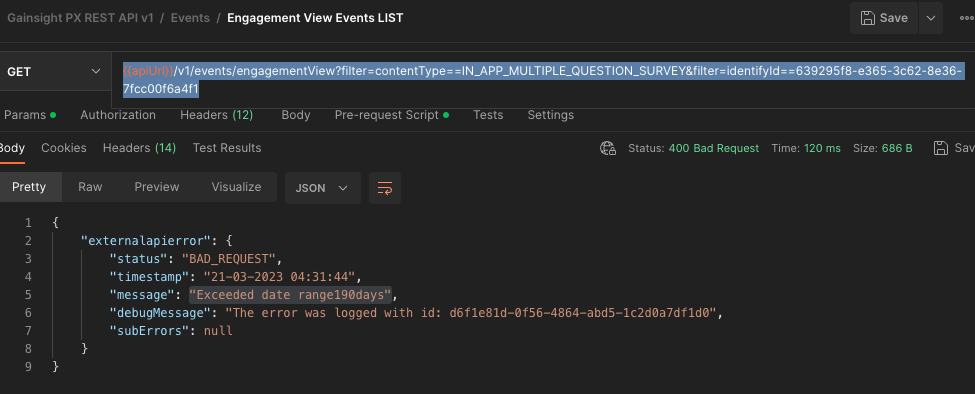Does anyone know how to get more records via the PX API? I am somehow only getting a handful of records when I am requesting all records for a specific user on survey reposnses.
Example:{{baseUrl}}/v1/survey/responses?filter=date>01-01-2023&filter=identifyId~639295f8-e365-3c62-8e36-7fcc00f6a4f1
This only gives me 3 responses when I know the user has submitted at least seven.
When i try to add a date range, I keep getting a 400 error “exceeded date range190days”.