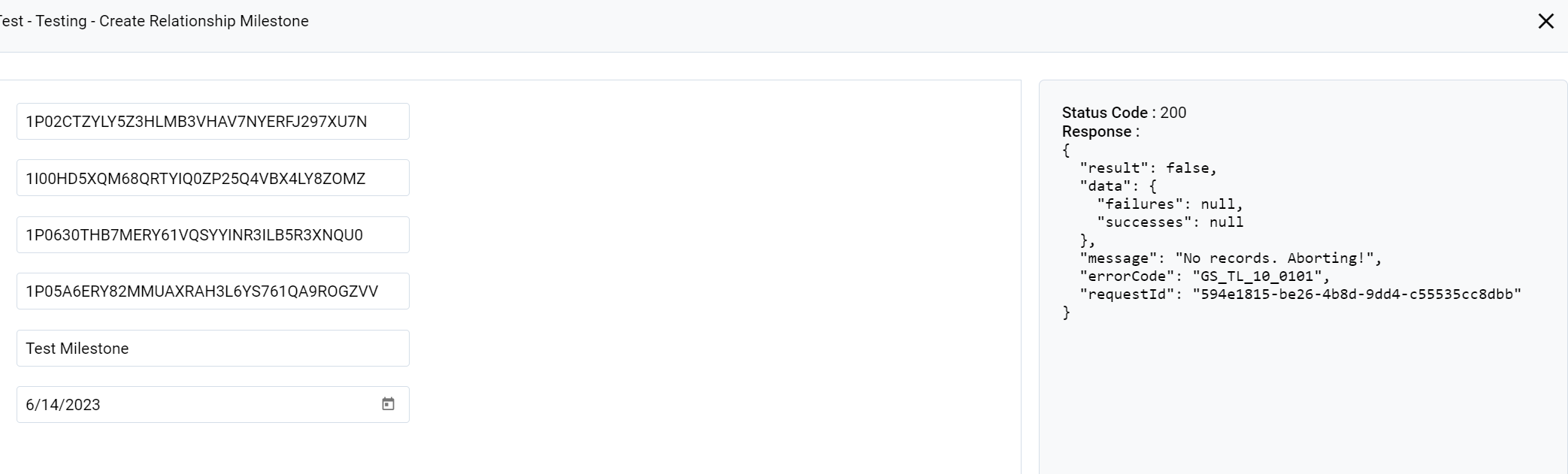Hey everyone. I am trying to create a POST External Action to generate a Milestone (Timeline Activity) on a Relationship after an email is sent through JO. My tests have all failed due to the error:
"message": "No records. Aborting!""errorCode": "GS_TL_10_0101"
I am including the following fields in the External Action:
"referenceId": "1",
"ContextId": "1P05A6ERY82MMUAXRAH3L6YS761QA9ROGZVV",
"TypeName": "MILESTONE",
"GsCompanyId": "{{GsCompanyId}}",
"MilestoneType": "{{MilestoneType}}",
"RelationshipTypeId": "{{RelationshipTypeId}}",
"RelationshipId": "{{RelationshipId}}",
"Subject": "{{MilestoneSubject}}",
"ActivityDate": "{{RuleDate}}",
"Notes": "Test Comment "
I tried to update the action to create the Activity on a Company record but received the same error.
Please help!