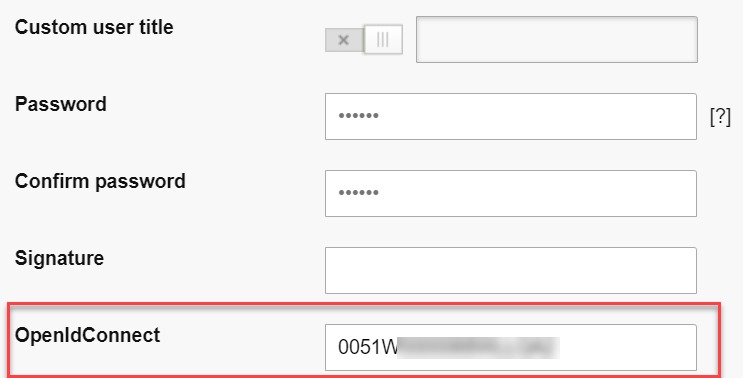We have a user who has two accounts and would like to merge them into a single account. Is this possible?
As an admin, may I merge two registered user accounts into one?
Best answer by Blastoise186
Evening ![]()
Unfortunately, that might be a bit of a problem, given that it would likely rely on this idea being implemented first:
The best thing I can think of would be to recommend that the user decides which account to continue using, and which one to let go of. Technically, you could also ban the account they don’t want to keep as a security measure, or just revoke all the permissions so that it can’t do anything.
I’d recommend keeping the history of the account that the user lets go of intact though. If it does become possible to re-assign everything to another user later on, this could be a useful way to merge everything back into one account.
Other than directly fiddling with the database (which is risky!), that’d probably be the best option.
Sign up
If you ever had a profile with us, there's no need to create another one.
Don't worry if your email address has since changed, or you can't remember your login, just let us know at community@gainsight.com and we'll help you get started from where you left.
Else, please continue with the registration below.
Welcome to the Gainsight Community
Enter your E-mail address. We'll send you an e-mail with instructions to reset your password.