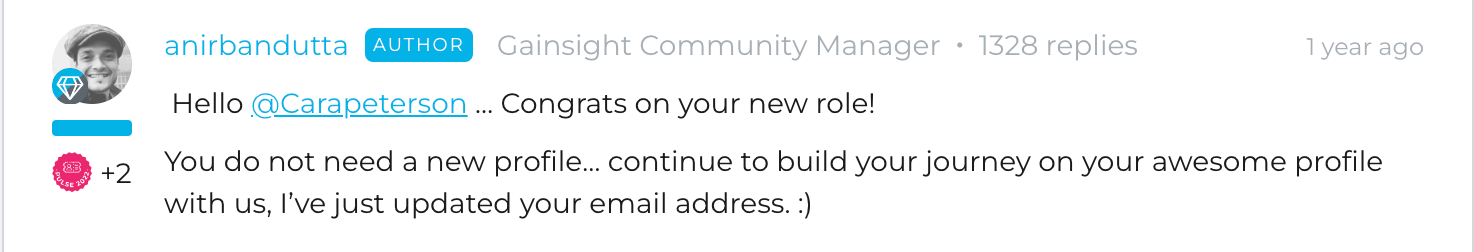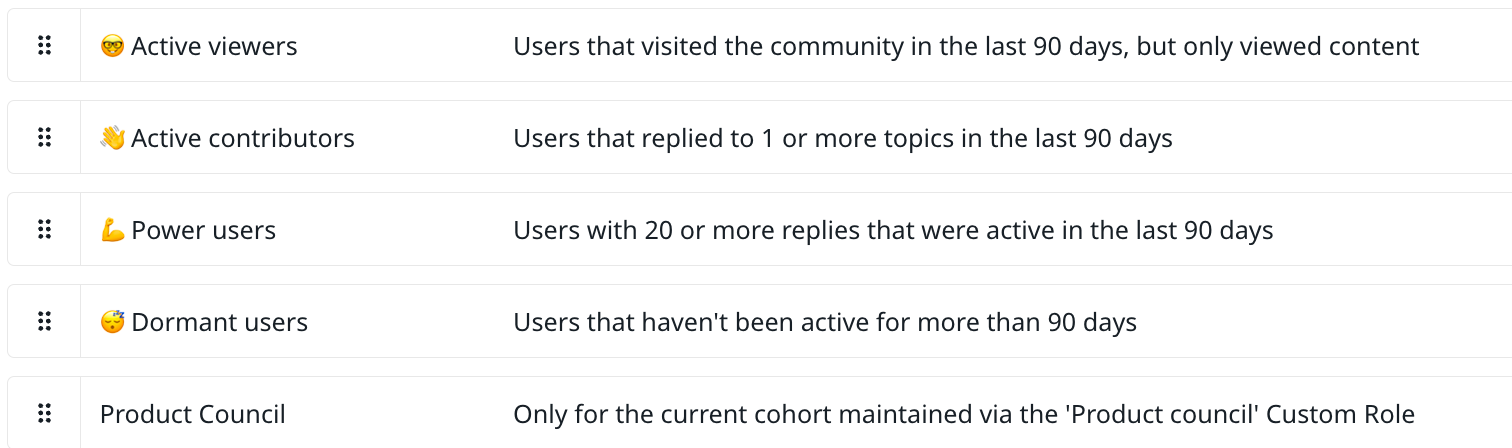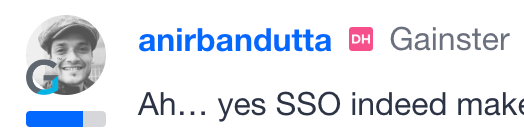Hi everybody 👋 I manage a B2B SaaS community, and I wanted to start a conversation around how you approach managing users that have left their companies, and are no longer active in your community.
This has come up for me recently as I’ve been using the new Email Campaigns feature to engage users that haven’t been active in my community more than 90 days ago. Of this email audience, I received roughly 35 bounced back email notifications, which I feel like is significant!
As I’ve been thinking about my approach to this, and my initial thought was to remove the users that I know are no longer at their companies, and thus not using my community.
Pros to this approach:
- Boosts some engagement metrics in my community as these permanently inactive users are skewing it a bit.
- Eliminates bounced emails through the email campaign feature.
Cons to this approach:
- This lowers the member count, which I’ve worked so hard to grow!
- Erased users appear as “Anonymous” in the Community, which isn’t ideal.
- Additional question: Is there a way to remove users from your community, but still have their username and contributions show up in posts?
Curious to hear what you all have done in your own communities! Thanks for reading.