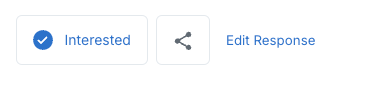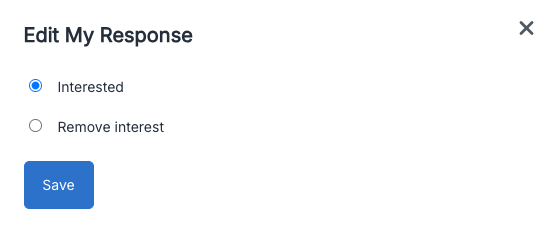Hi everyone,
Does anyone here organize user-led events?
My colleague
Though, we want to grow these kind of formats and already want to look at how we could scale this kind of event format. Our biggest struggle is setting up the local hosts with what they need to involve them fully.
Questions:
- When using Gainsight CC, how is your setup for User-led events?
- How much responsibility and transparency can you give to your hosts (technical)?
- Which tools are you using additionally to Gainsight CC?
- Is there an integration to a relevant and great event management tool?
In our dream world:
- The hosts can create the events on our platform.
- Everyone can see who is coming.
- The registrants can manage their event participation via the Community.
- The Confirmation and reminder can easily be scheduled from the host.
- There is a limit or way to say that the event is fully booked, ideally with an automatic waiting list.
- The Host can do an easy checkin by clicking who came and who was a no-show.
- The followup emails with a link to the relevant posting, incl. pictures and a rating, are being sent out afterward automatically.
- A badge is automatically sent to users who participated.
Have a lovely weekend, very much looking forward to hearing your approaches. :)
Best,
Lena