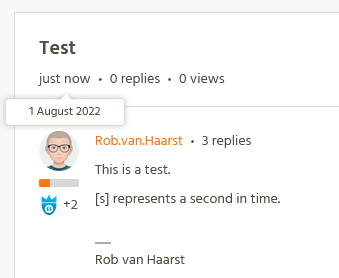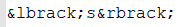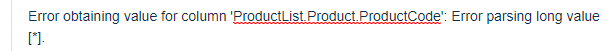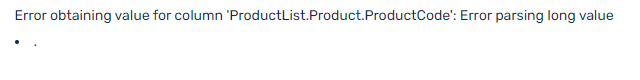Hi,
In the Insided HTML editor I sometimes want to type sth that Insided considers as special, for example
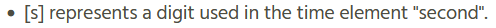
Unfortunately the Insided editor converts a letter ‘s’ surrounded by square brackets by <s></s> indicating that text should be striked out. When you save your blog, all the following text in the blog gets a striked-out look!
I can sort of see why this is, but my question is: how can you get around it if you DON’T want Insided to do this? I thought I had found the solution by bringing up the tagged version of the blog text and then using special html symbols:
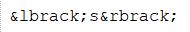
Amazingly, this works the FIRST time you re-save you work. But if you happen to have to edit&save for a SECOND time, it’s all wrong again. This is because the first time, Save replaces the “brack” notation by real brackets, and the second time these are replaced by strikeout tags.
There are multiple other examples. We use two letters ‘m’ surrounded by colons to show how you can show hours, minutes and seconds in certain software.
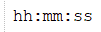
But these are forceably turned into the Surinam flag (I believe it is):

You would think that a professional editor that understands how sth has been escaped, also understands that it should keep its hands off the escaped stuff, but no. To be fair, this is more a problem raised by HTML than by Insided, and something like [ is not an escape character but simply a reference to a character.
How can I prevent Insided from making these replacements? I know about <pre> but that is too generic: it preserves whatever HTML thinks should be preserved, resulting in unwanted font types and more.