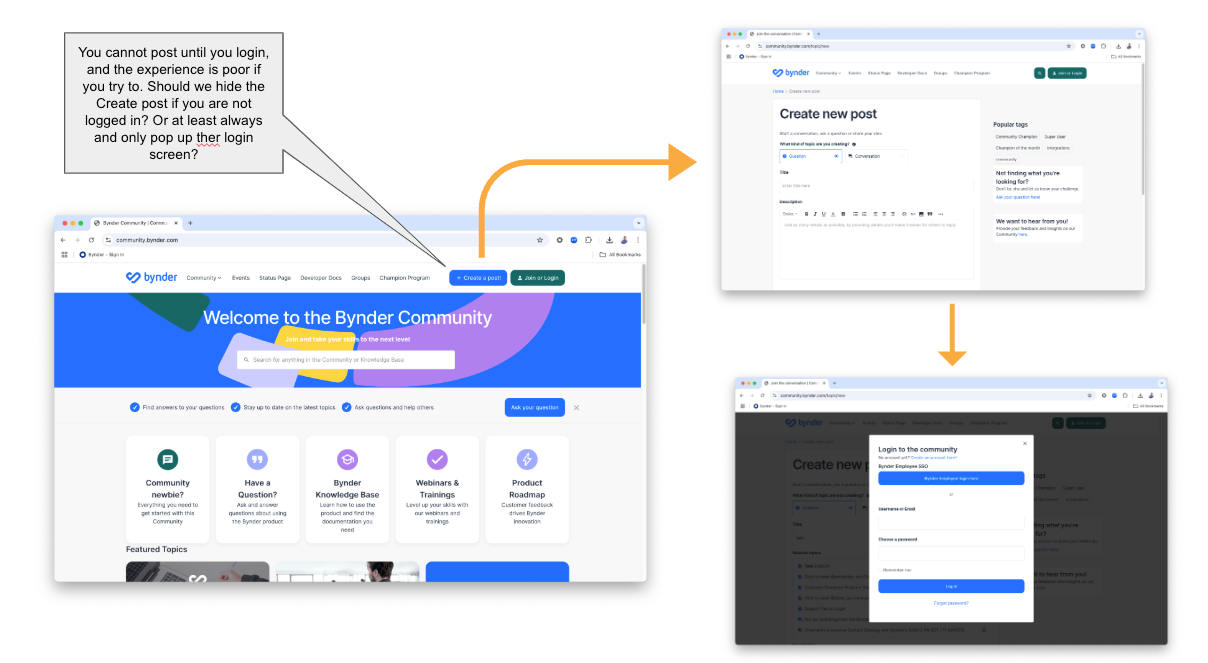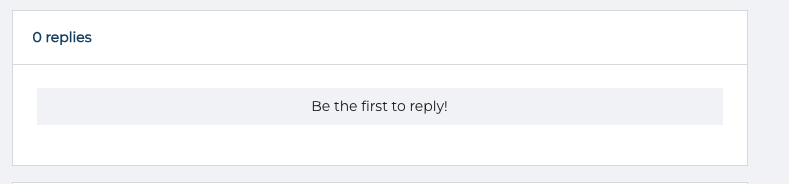Hi there! I have recently feedback from some of our senior executives regarding the flows of Community when a user is not yet registered or not logged in. One of the main points of contention was from the flow of a non-logged in user pressing the ‘create a post’ button (see screenshot from executive below).
Has anyone used any custom scripting or know of any workarounds to remove/improve this experience?