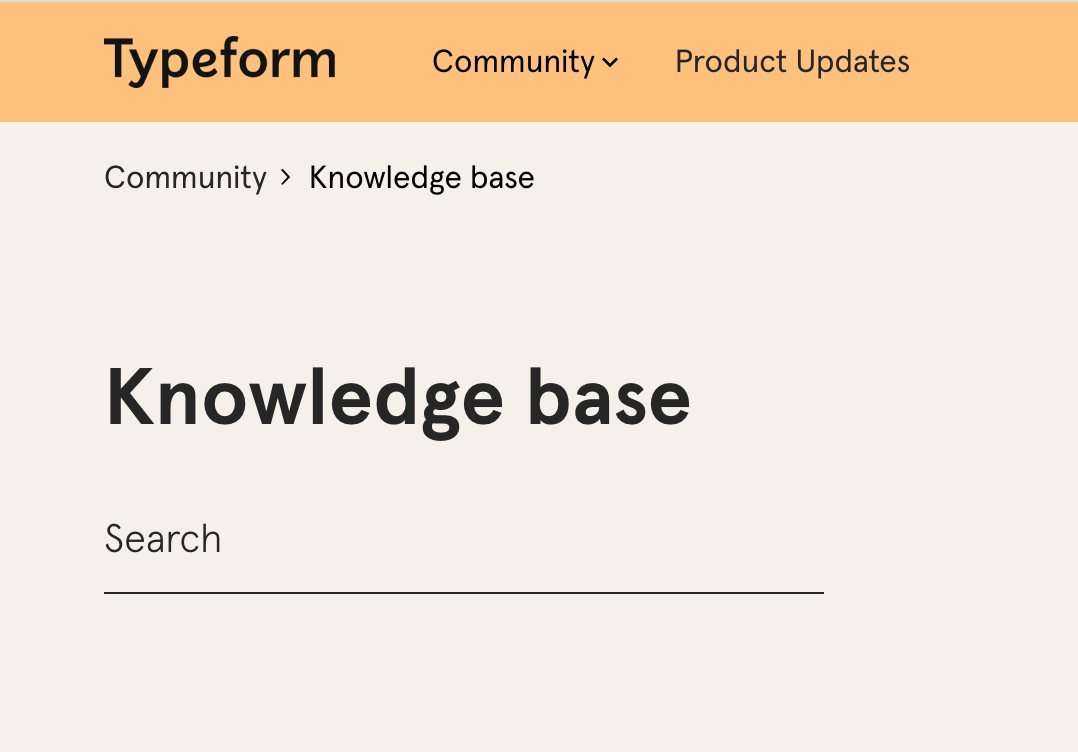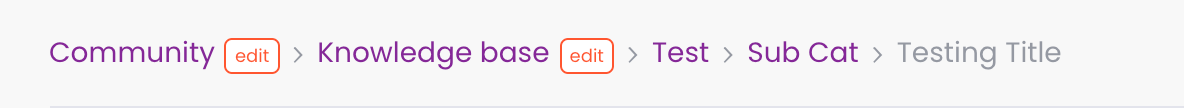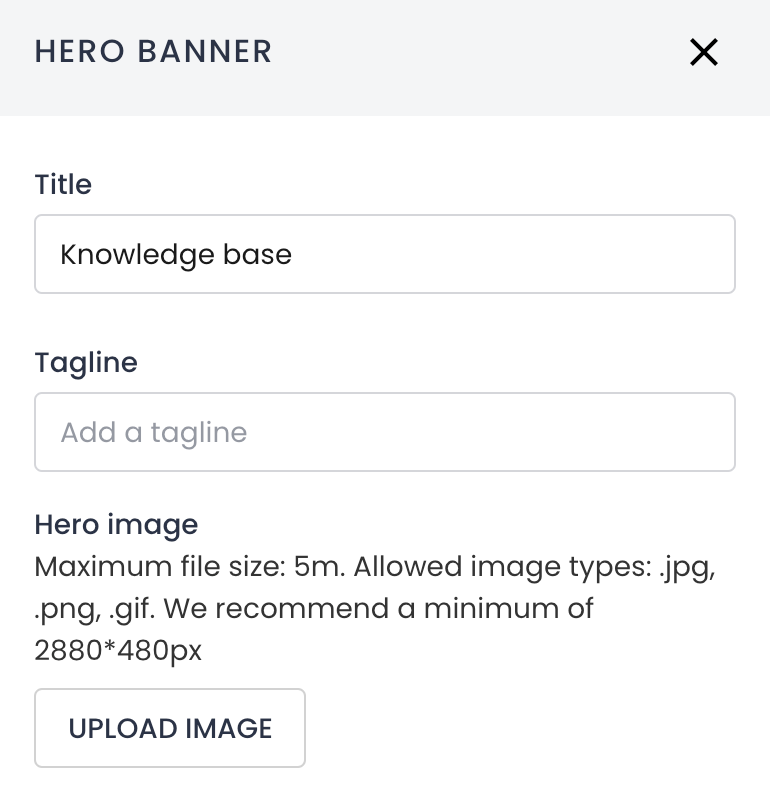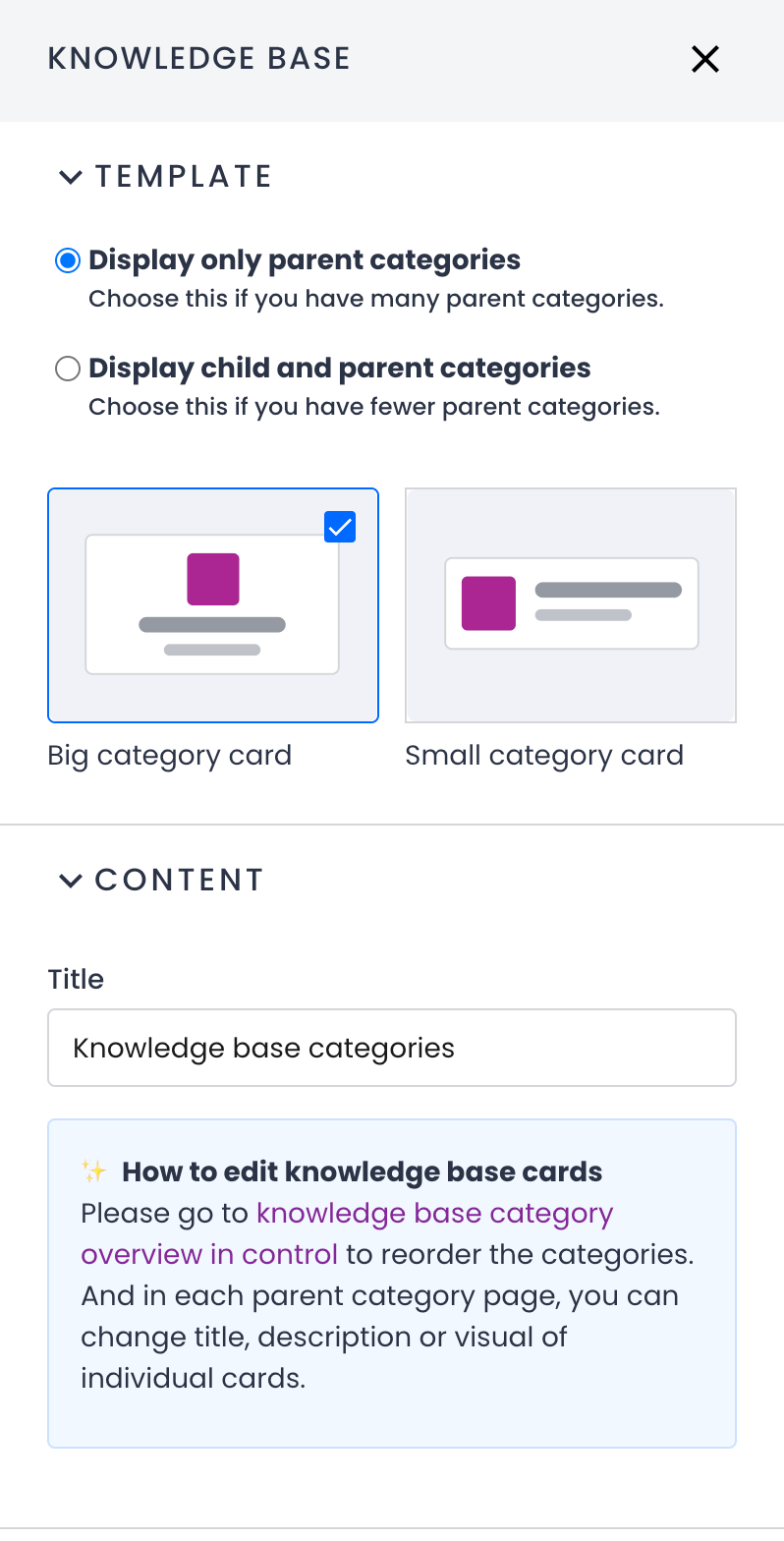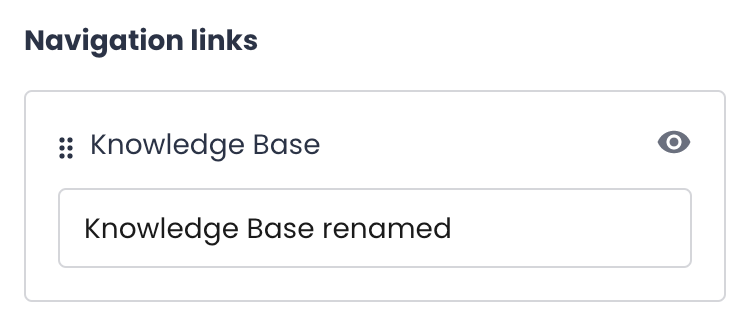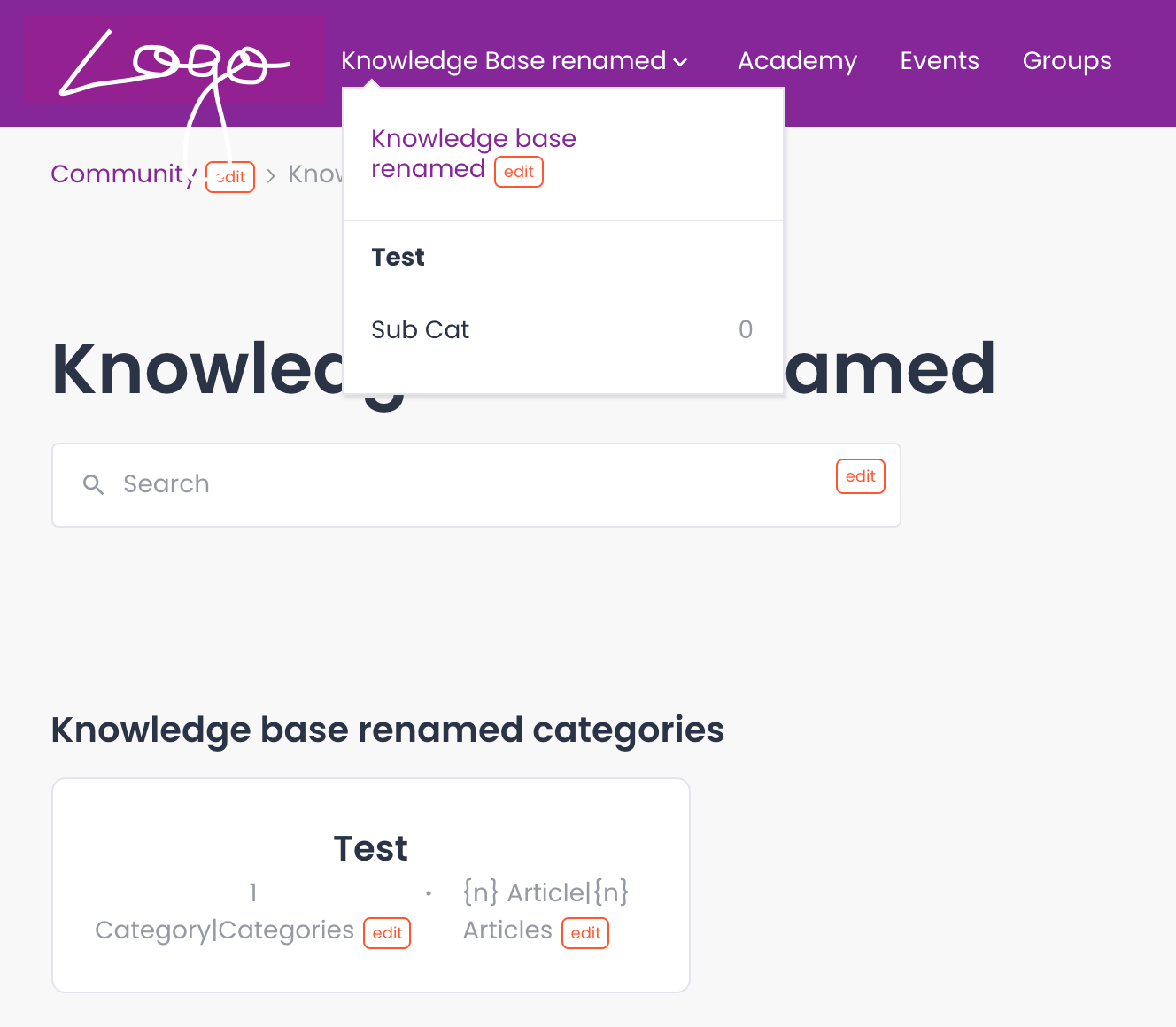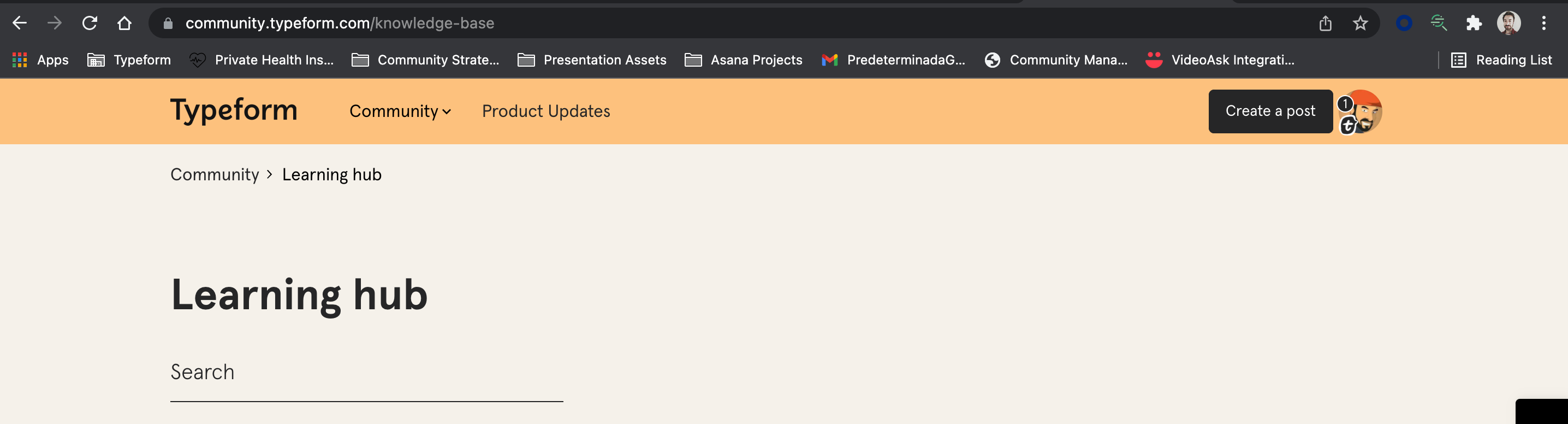Hi folks.
These may be an easy one but I can’t find how to edit / change the Knowledge Base module title.
We want to rephrase it to something else as we already have a Knowledge Base.
We want the change to be reflected in all places: URL, breadcrumb, page title, etc.
Thanks