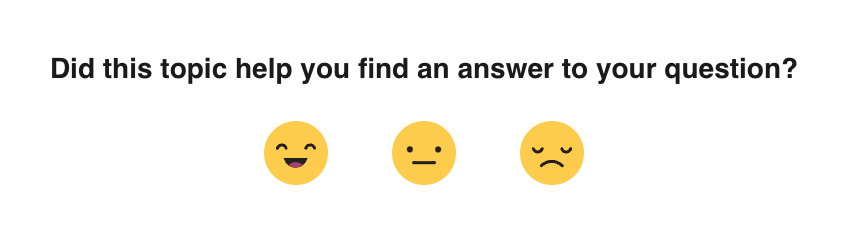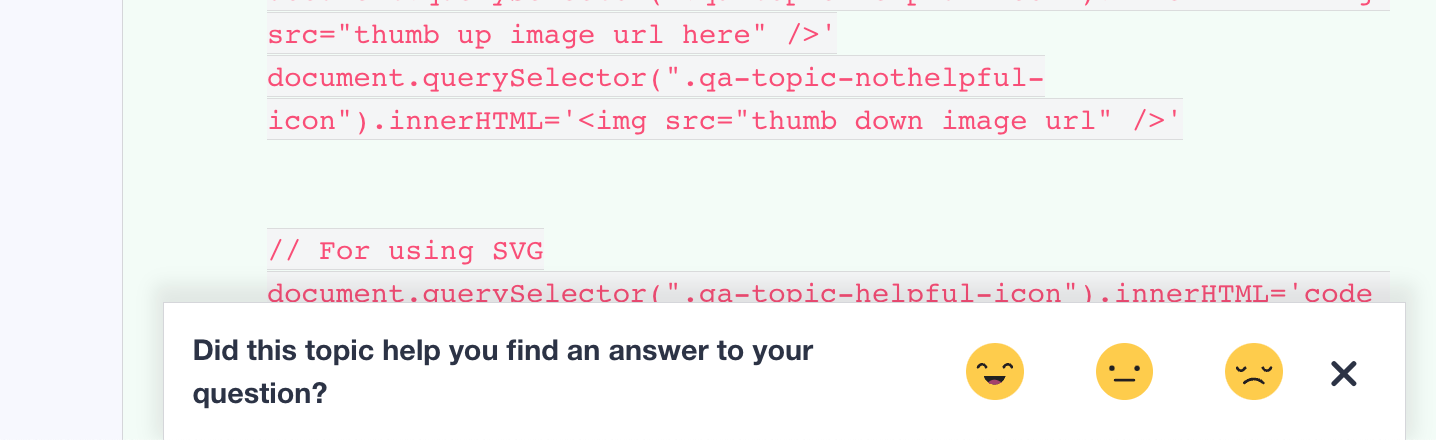first thing you would need to do is add custom css to hide the neutral option like so:
.qa-topic-neutral-icon{
display:none;
}
to change the images of the happy and sad face you will need use a 3rd party script to change either the SVG image or insert a different image like so:
//For using an image URL
document.querySelector(".qa-topic-helpful-icon").innerHTML='<img src="thumb up image url here" />'
document.querySelector(".qa-topic-nothelpful-icon").innerHTML='<img src="thumb down image url" />'
// For using SVG
document.querySelector(".qa-topic-helpful-icon").innerHTML='code for SVG'
document.querySelector(".qa-topic-nothelpful-icon").innerHTML='code for SVG'
//example of SVG thumbs up
document.querySelector(".qa-topic-helpful-icon").innerHTML='<svg xmlns="http://www.w3.org/2000/svg" width="512" height="512" viewBox="0 0 512 512"><title>ionicons-v5-k</title><path d="M456,192,300,180l23-89.4C329,64,322.22,48.73,300.53,42l-34.69-9.85a4,4,0,0,0-4.4,1.72l-129,202.34a8,8,0,0,1-6.81,3.81H16V448H133.61a48,48,0,0,1,15.18,2.46l76.3,25.43a80,80,0,0,0,25.3,4.11H428.32c19,0,31.5-13.52,35.23-32.16L496,305.58V232C496,209.94,478,194,456,192Z"/></svg>'