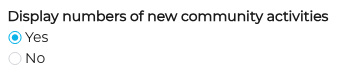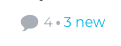Hello, Gainsight Community --
Curious to know how other Gainsight Customer Community folks navigate email notification parameters.
This week I learned (from Gainsight directly) that if you do not *view* a topic you are subscribed to, you will not get email notifications.
From Gainsight: “Once you are subscribed, you also need to view the topic in Community in order to receive future email notifications.” [bold emphasis mine].
Further from Gainsight:
- NOT subscribed to topic = You do not receive any email notifications about the topic
- Subscribed to topic AND viewed topic since last email = You will receive another email notification about the topic if/when another reply is posted
- Subscribed to topic but have NOT viewed topic since last email = You will not receive further email notifications about the topic unless you revisit
As an administrator, I miss out on customer posts that are designed for engagement if I do not view threads I am subscribed to. Customers are also missing out.
Additionally, on the “Settings” section of your Community profile, it gives you the option to turn on notifications for threads you are subscribed to, but it does *not* state that you must subscribe + view.
If you take the below at face value, you would assyme you will get email notifications for replies on posts you are subscribed to -- this is not the case.
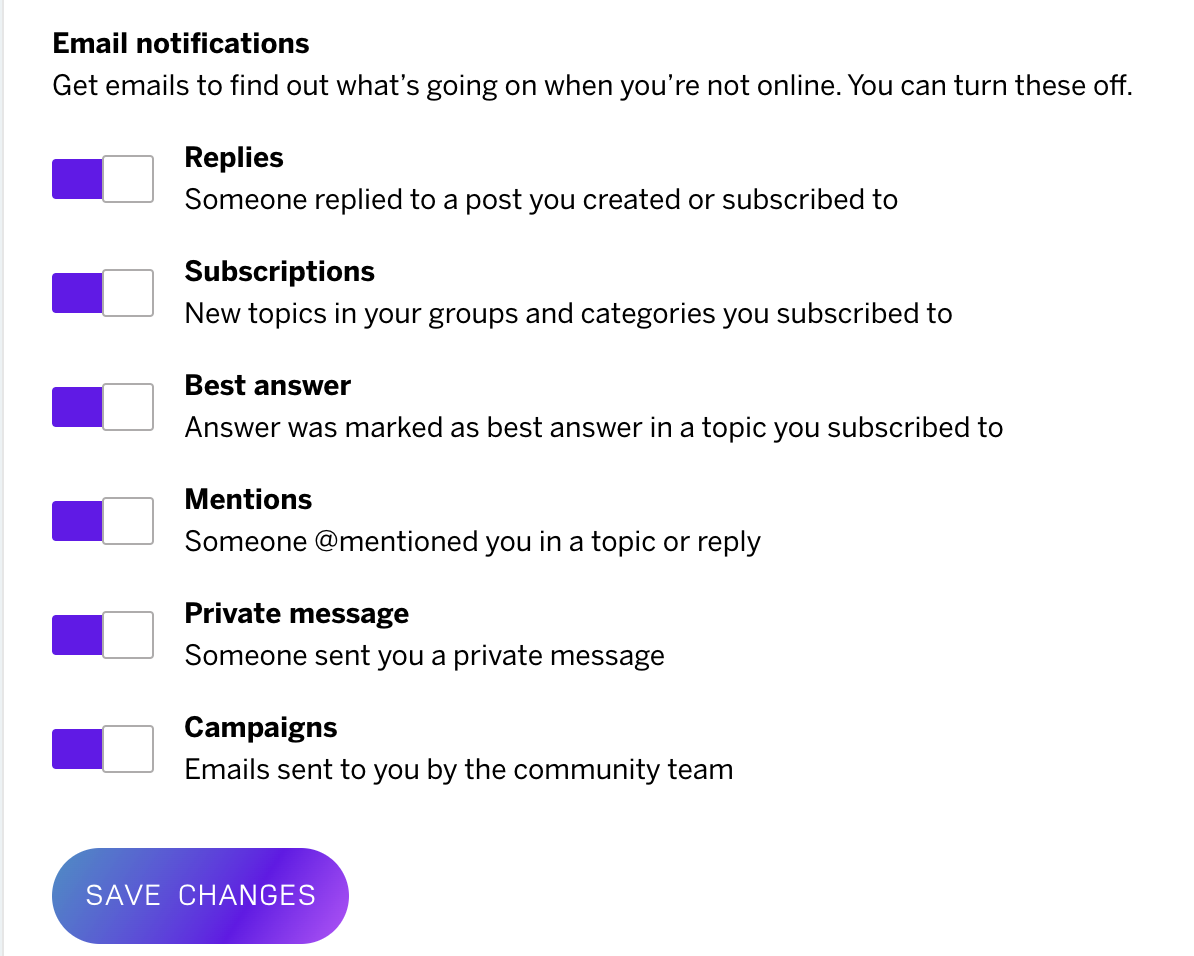
Question: How do all of you keep up with threads in which customers are engaging if you are not getting subscription notifications?