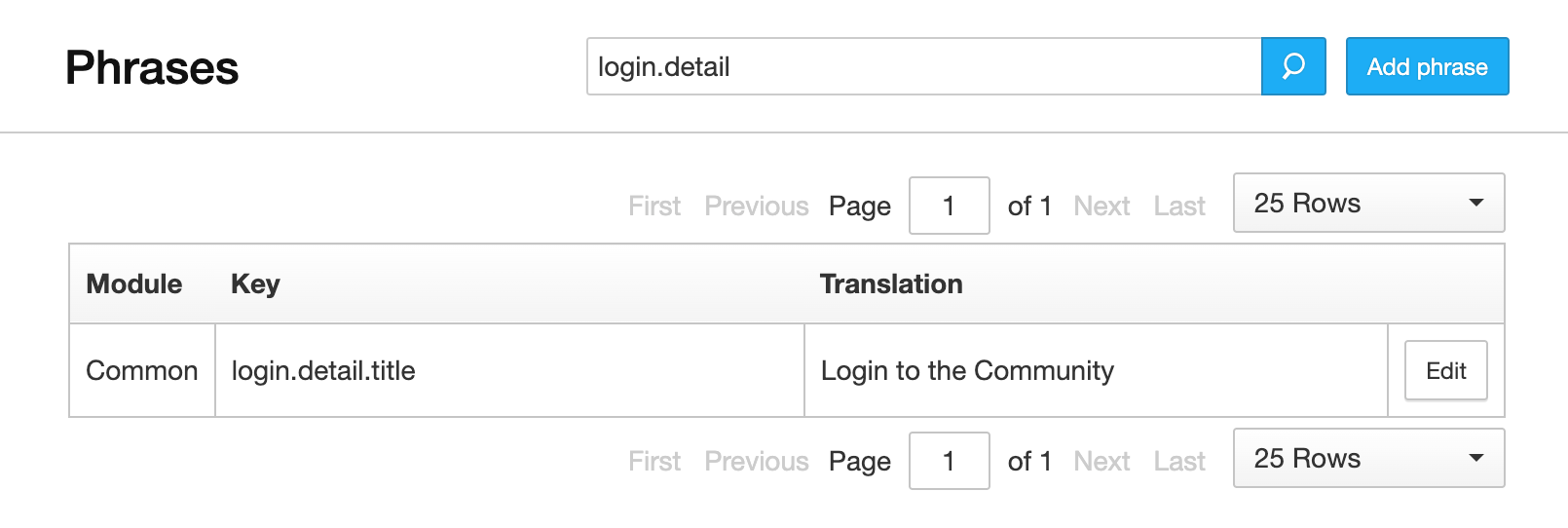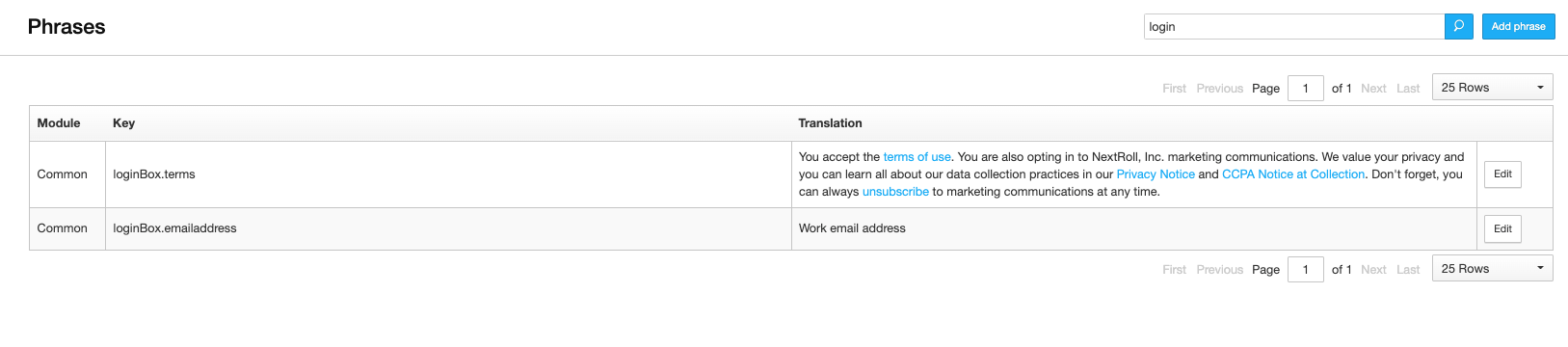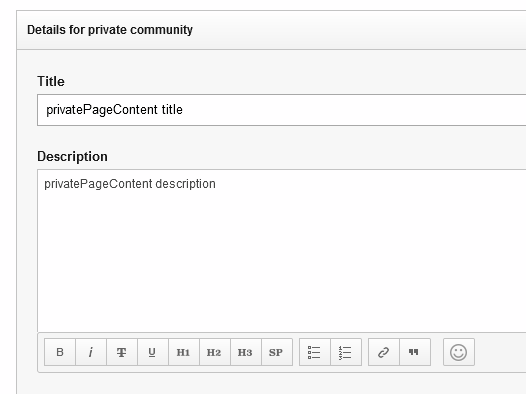How can I change the wording on my registration page/login page?
I’ve already tried doing the instructions found here, but because I already have custom wording for those keys, I can’t put another phrase in. It just adds it to the page so now I have 2 of the same sentences. However, I can’t find those keys in my Phrases page to edit them. Help!