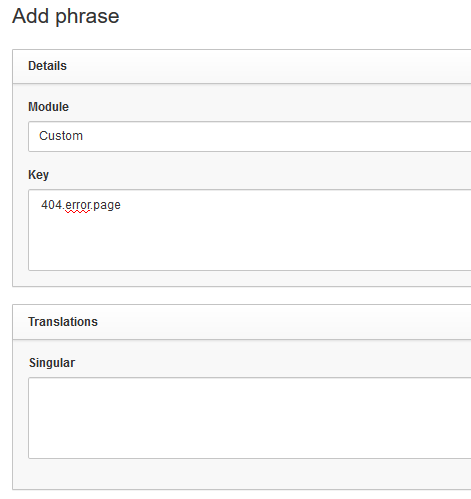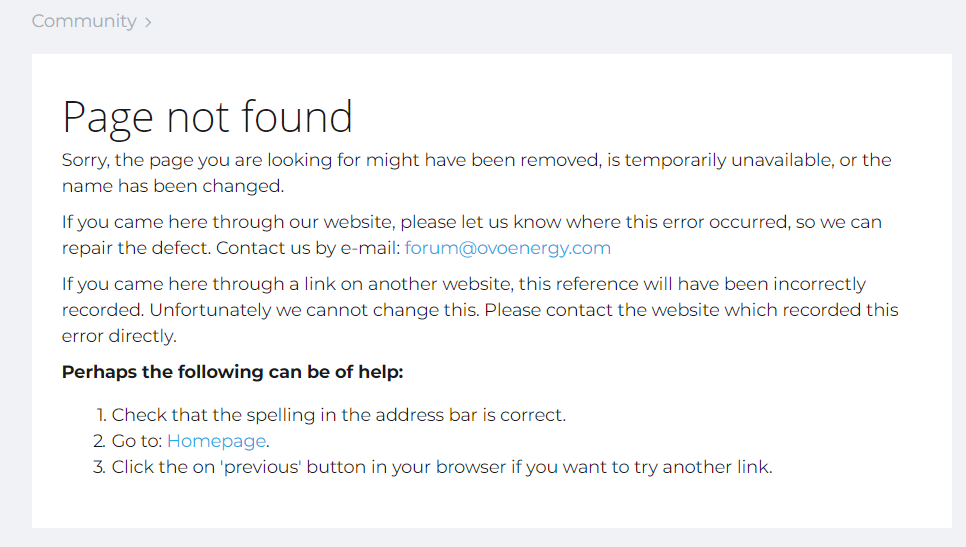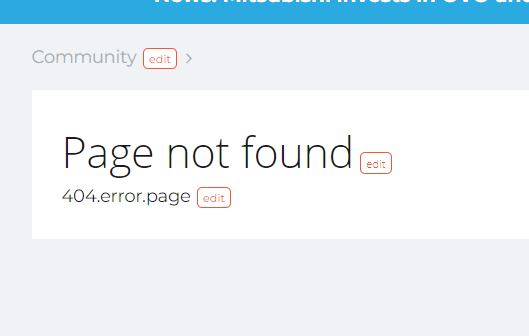Solved
How do I edit the "Page not Found" page on our community?
I need to edit this page, as the journey I took as a customer, I clicked on a helpful link suggested against a topic I was on and got to the page not found page, which just told me to email......
The most likely cause of this is not an error but that we've merged the topic, therefore this page needs to highlight that, help the customer realise there is already content on this subject and push them back to search!
Anyone know how to edit this?
Darran
The most likely cause of this is not an error but that we've merged the topic, therefore this page needs to highlight that, help the customer realise there is already content on this subject and push them back to search!
Anyone know how to edit this?
Darran
Best answer by LPortalupi
Update: The text in original post didn’t allow me to change this phrase, but these did:
Module: Forum
Key: error.404
Sign up
If you ever had a profile with us, there's no need to create another one.
Don't worry if your email address has since changed, or you can't remember your login, just let us know at community@gainsight.com and we'll help you get started from where you left.
Else, please continue with the registration below.
Welcome to the Gainsight Community
Enter your E-mail address. We'll send you an e-mail with instructions to reset your password.