Hello,
I am beginning to create content but all of my articles are displaying as forum posts, rather than the way you see in the screenshot. How do I get my articles to show the way they are in the screenshot?
Thank you.
-Andre
Hello,
I am beginning to create content but all of my articles are displaying as forum posts, rather than the way you see in the screenshot. How do I get my articles to show the way they are in the screenshot?
Thank you.
-Andre
Best answer by SmartlyGreg
You can find this by going to Control and choosing “Platform” > The section you want to do this for let’s say “Community” and then clicking into your chosen category (Not parent category). From there you will see the interface below allowing you to add the articles you want to promote at the top of that category and set the title you want for that section; “Recommendations” / “Start with”, your call!
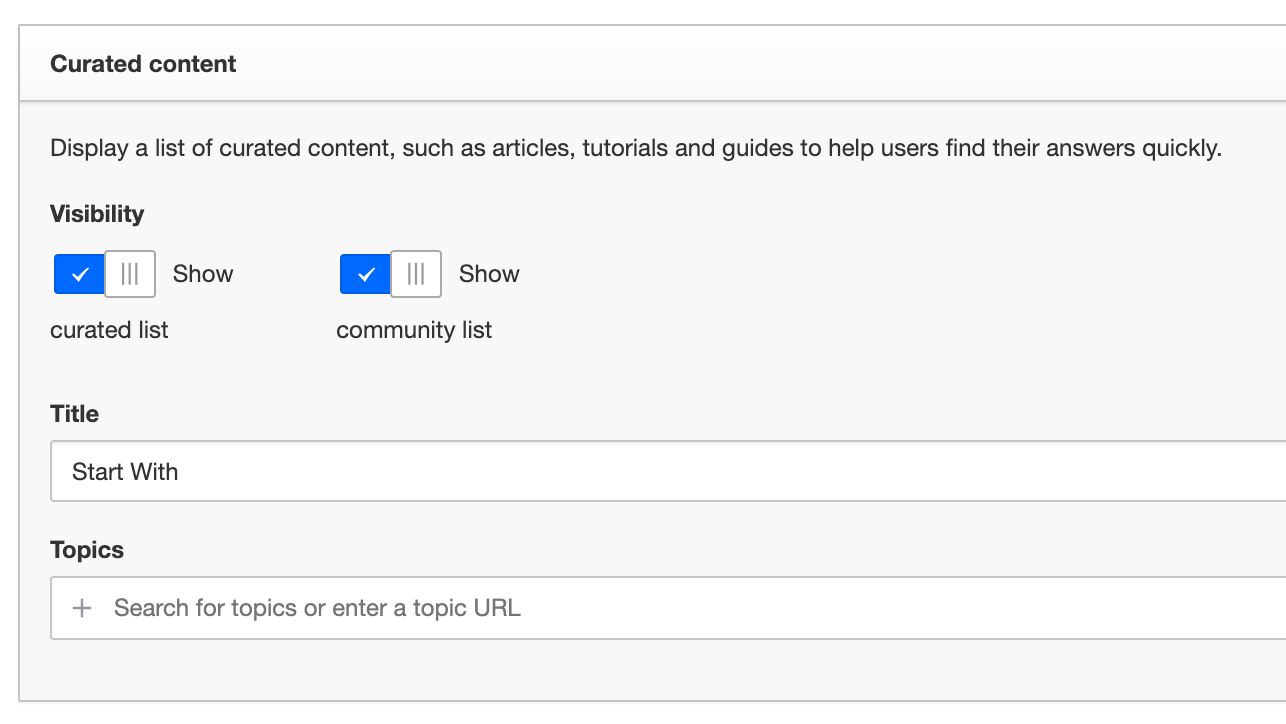
Hope this helps!
If you ever had a profile with us, there's no need to create another one.
Don't worry if your email address has since changed, or you can't remember your login, just let us know at community@gainsight.com and we'll help you get started from where you left.
Else, please continue with the registration below.
Enter your E-mail address. We'll send you an e-mail with instructions to reset your password.