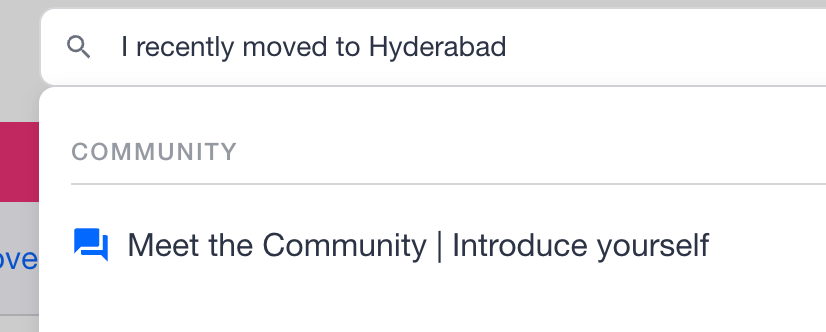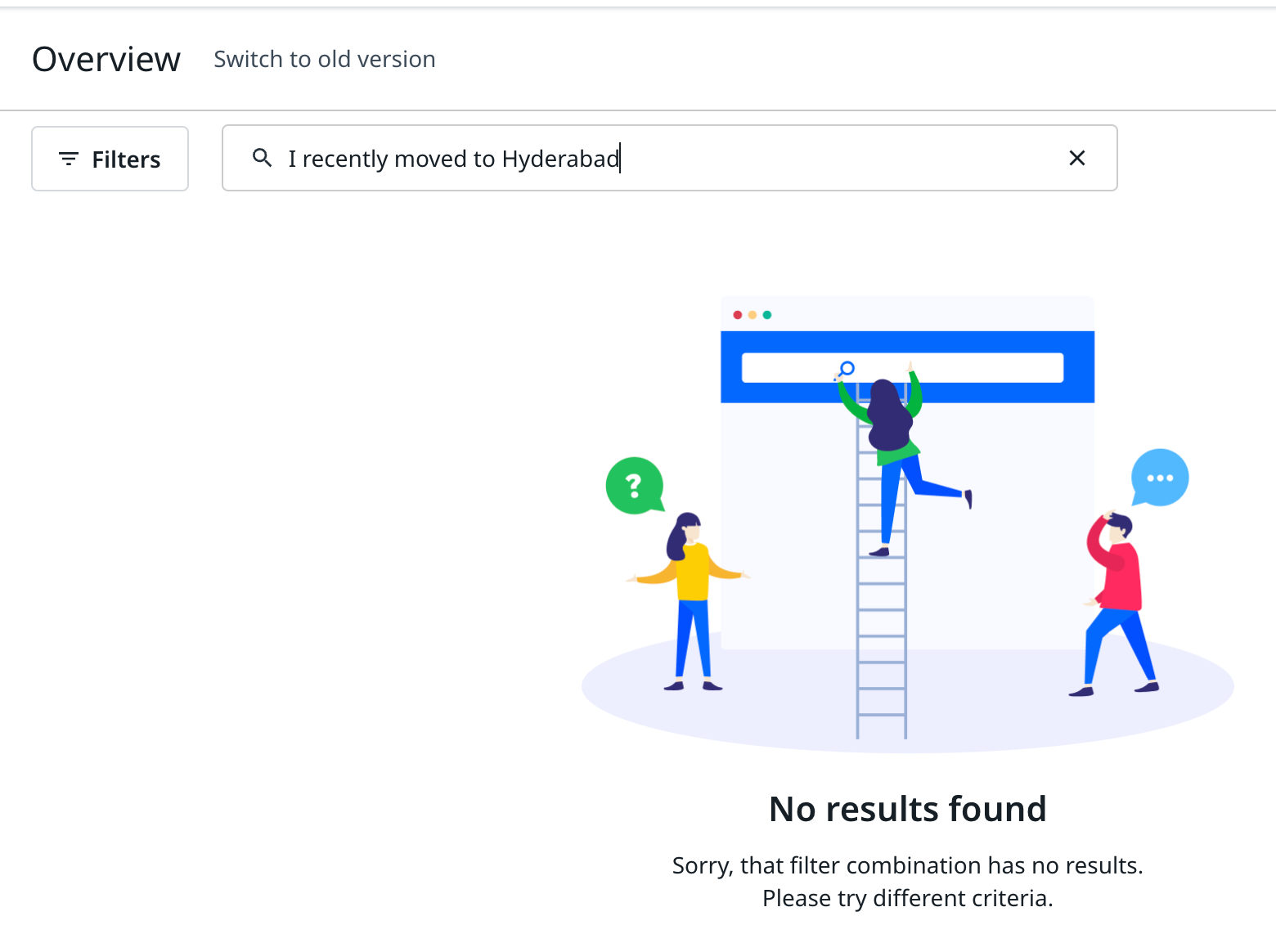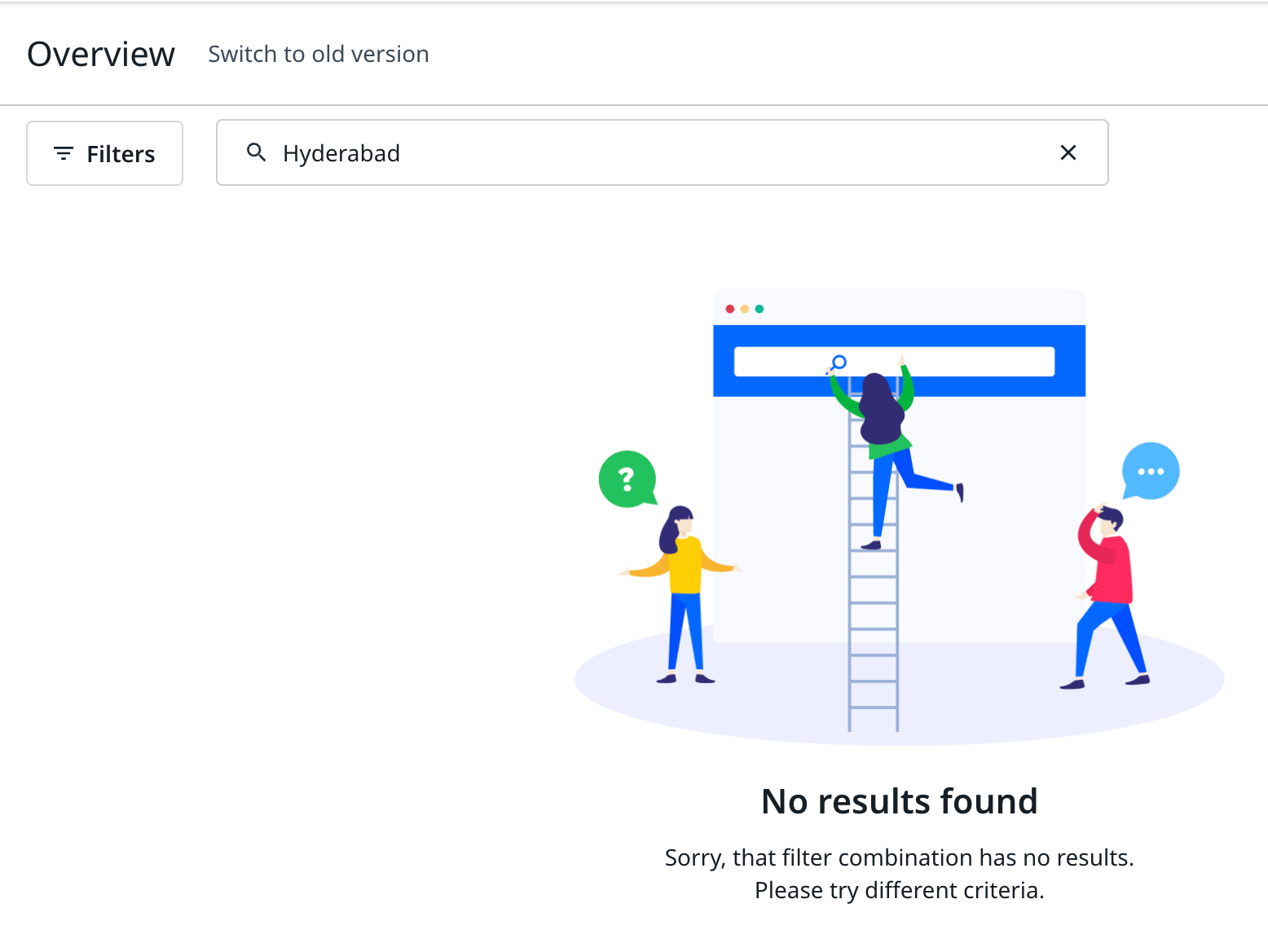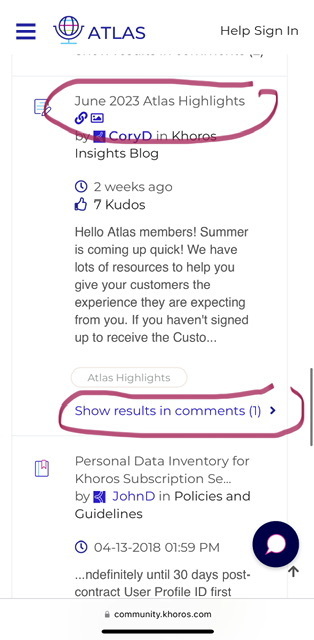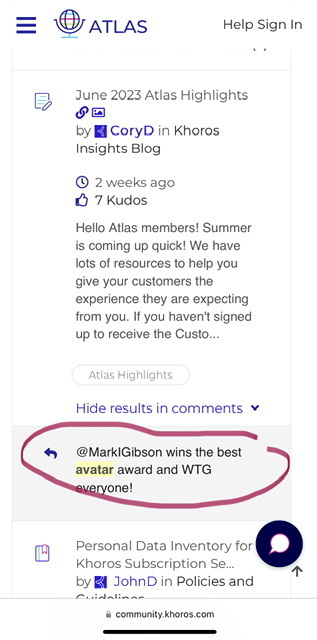When the topic is short, with only few comments long, it is pretty easy to find certain comment just by using search and checking all the search results.
But.
When the topic is long, for example 100 or more comments long, this is next to impossible task when using inSided.
What are your best practises around this topic? As a normal user but also as a admin?