Hi everyone,
Is it possible to hide the topic type selection for when someone is creating a post? We’d like to simplify the topic creation process and were curious if this step could be skipped/hidden.
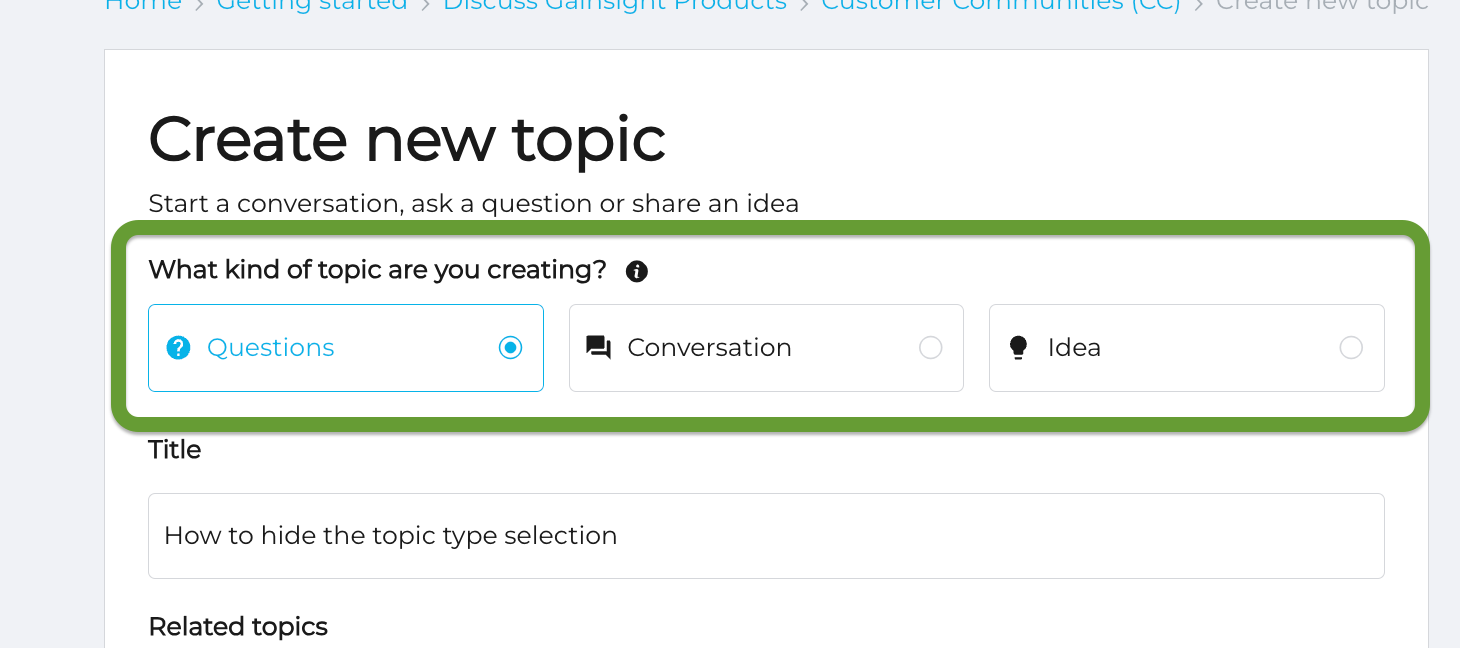
Hi everyone,
Is it possible to hide the topic type selection for when someone is creating a post? We’d like to simplify the topic creation process and were curious if this step could be skipped/hidden.
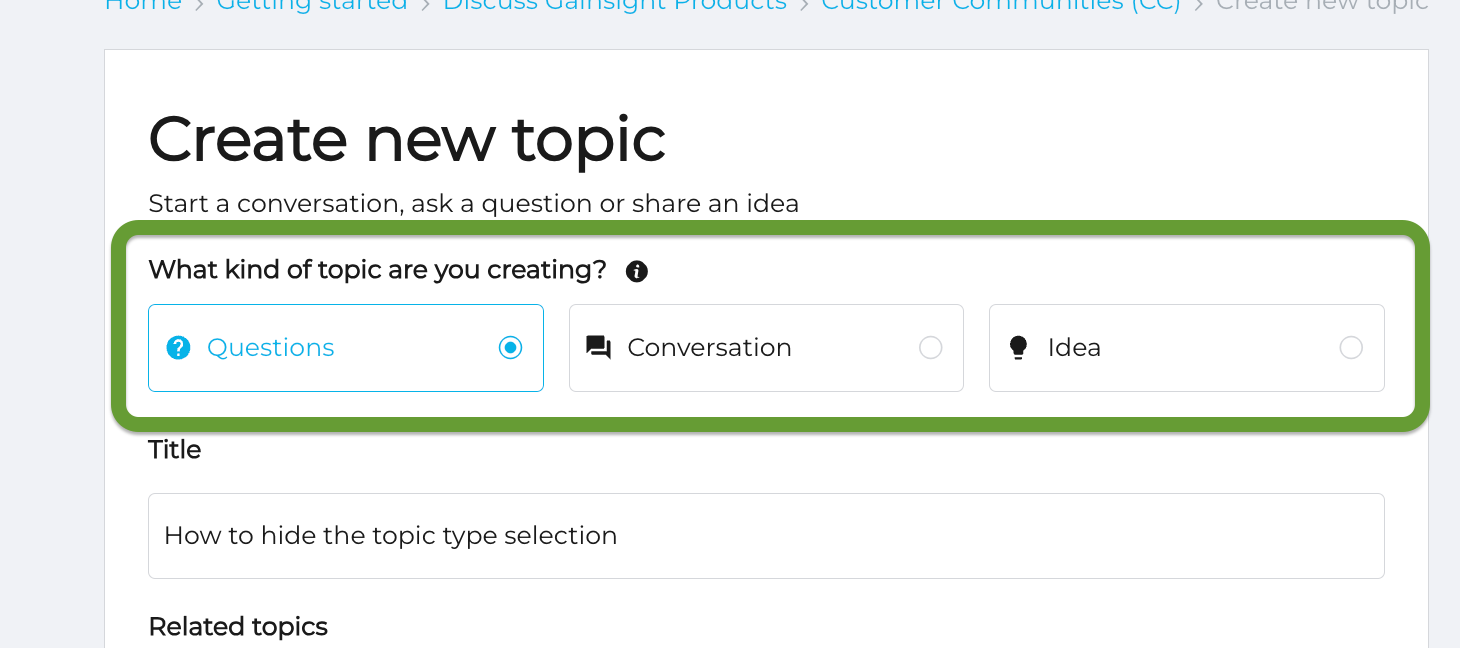
Best answer by olimarrio
You can add the following custom CSS to hide that element:
.qa-topic-type {
display: none;
}As always, it’s best to test this first on your sandbox environment to check there are no side effects to this styling.
If you ever had a profile with us, there's no need to create another one.
Don't worry if your email address has since changed, or you can't remember your login, just let us know at community@gainsight.com and we'll help you get started from where you left.
Else, please continue with the registration below.
Enter your E-mail address. We'll send you an e-mail with instructions to reset your password.