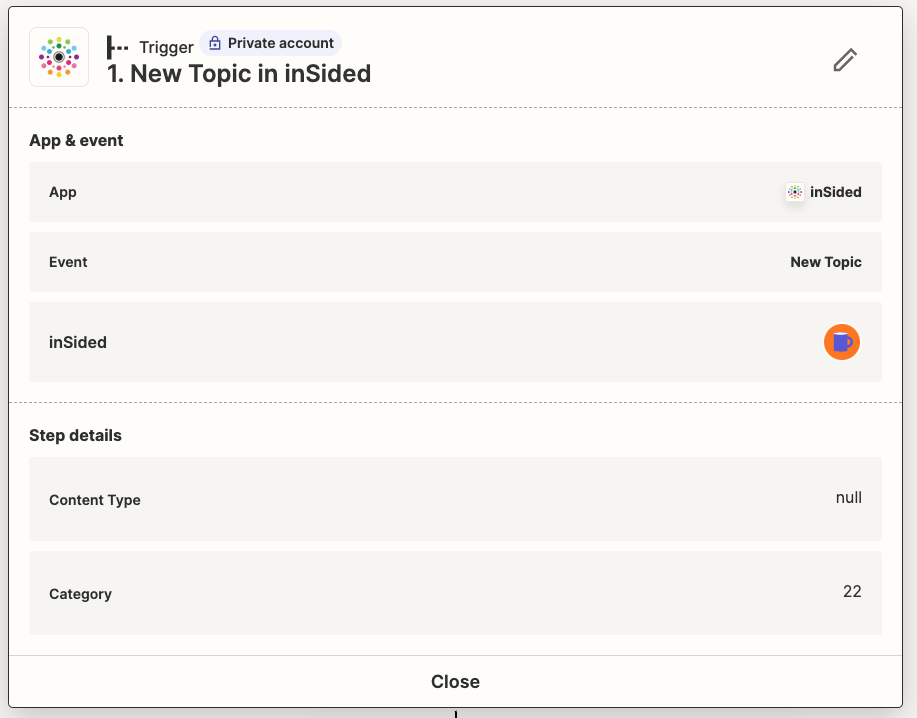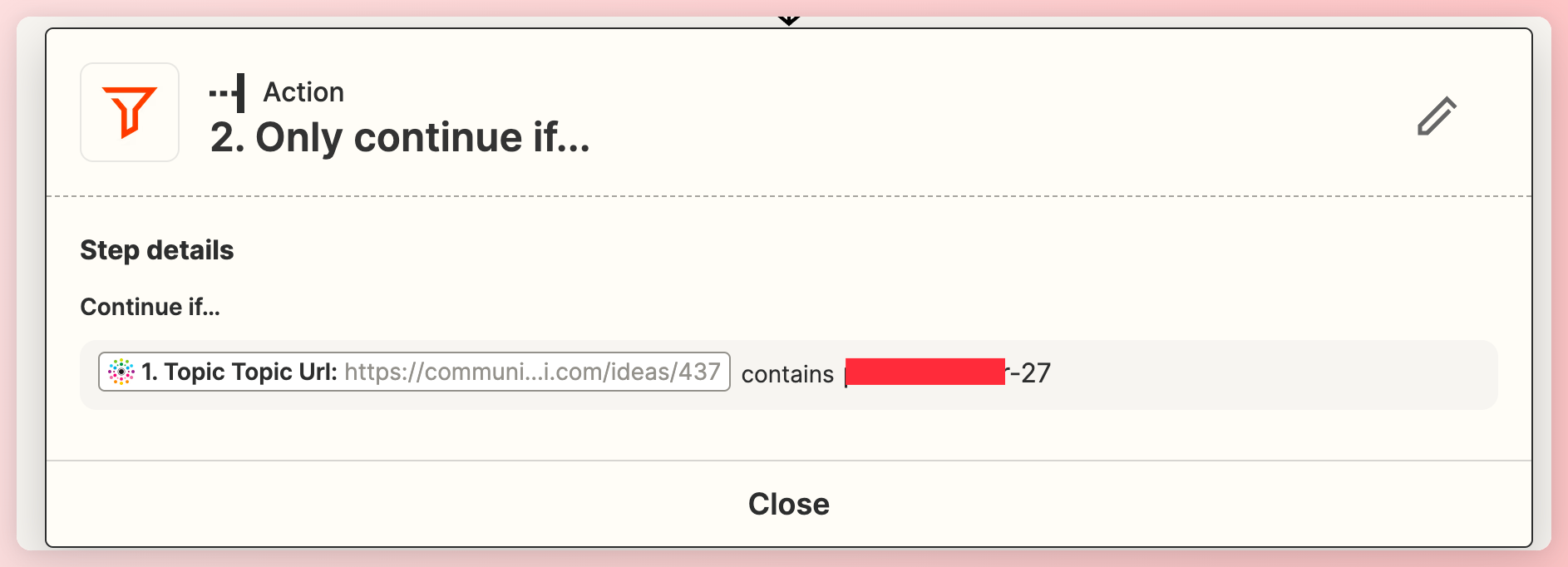I have a private group on inSided (Gainsight Digital Hub). What I would like to accomplish is setting up a Slack channel for notifications for when a new topic, new reply, and new join request happen in this inSided private group.
Has anyone done this? I’m a Zapier newbie so detailed instructions are needed and SO appreciated.