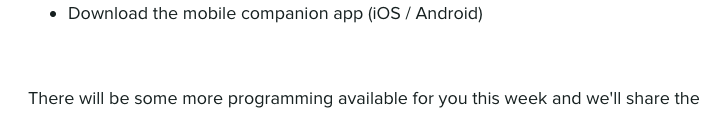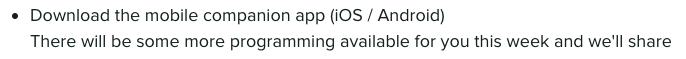Is there a way to make a normal line break after a bullet list? I don’t want the following copy to be so close because it looks incredibly weird. But if I add a space, it’s like adding an image into Microsoft Word because something so inexplicable happens to the spacing and it adds several lines worth of break. It doesn’t seem like much of a pain point, but we use bullets a lot. It looks awful, no matter which route we go. It’s like doing a choose your own adventure book where every ending leads to your inevitable doom. No matter how many times I try to flip to my last page or find a route to victory, I’m stuck with a very sad break.
Images attached.
Doing the shift+enter trick doesn’t work.
I could feel your fingers itching, ready to type this in, feeling the day won. But when I do that, it just shifts it down. It looks weird.
I want to see if there’s a solve that I’m missing before submitting product feedback.
Before I submit anything, I wanted to ask here if anyone had a solution to this before I create more noise for the inSided product team. Thanks for checking this out and please let me know if there’s a better solve than just pretending I don’t absolutely hate the way some of our topics and articles are formatted.