Hi Event Pros,
we are currently planning local in person meetups. Registration will take place via the Community Event Registration functionality.
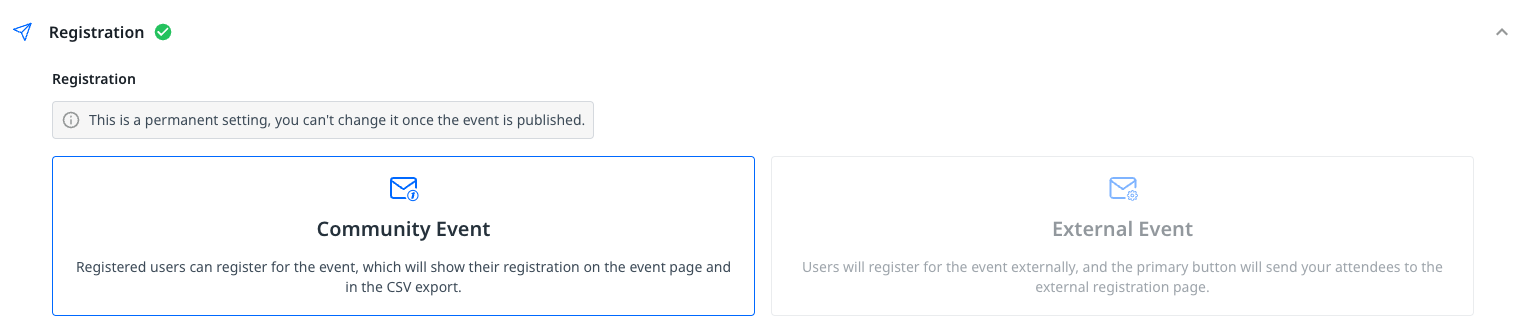
After the Event, we want to follow up with feedback and link to a Community Posting. Ideally as easy and simple as possible.
- How do you do followups of in-person Events?
- Is there a possibility to group the members in segments to be able to send out eg. messages with the email campaign feature?
Really happy to hear your thoughts and experiences.
Best,
Lena

