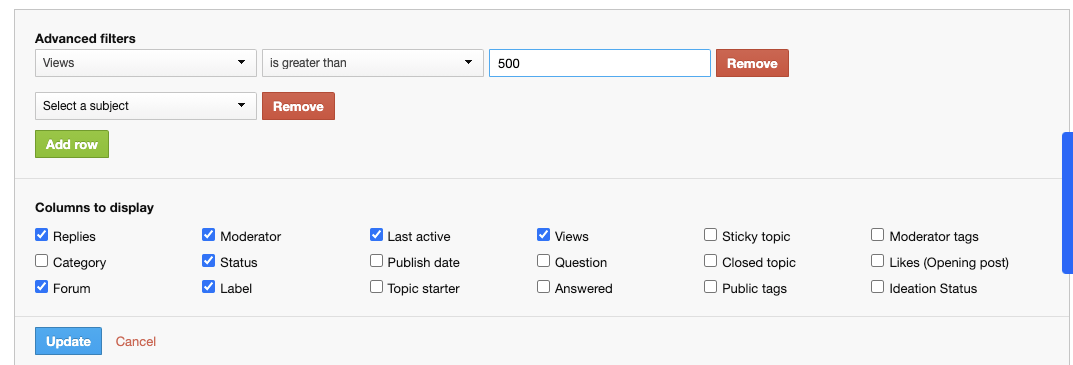The Moderator Training is a reoccurring webinar, explaining what it means to be a moderator in an online community and how to navigate the inSided control environment. The training is best suited for individuals who have been assigned the moderator role or a Community Manager/Team Admin who would like to understand best practices regarding forum moderation.
To sign up for the webinar, click here.
Before, during, or after the webinar, all questions will be answered publicly on the inSpired community. As your Customer Education Manager, I will be monitoring all questions and giving prompt responses!
Please post your questions below, and we will compile a list of FAQ regarding forum moderation on the inSided platform!
Questions:
How long should a moderator wait to answer a customer question?
Best practice is to wait 24 hours before answering a customer question. Reason being: the time window will allow enough time for peers to jump in and answer the question, gain points, and engage. If a peer doesn’t answer the question, a moderator can provide the answer.
Exceptions: If the community is new (1-3 months), the moderators may be answering questions immediately to provide value and content early on. Secondly, if the question can only be answered by an employee (e.g company questions or deep technical questions), the internal team should chime in.
Why do the old moderation views still exist in inSided?
The new moderation overview has the most essential features; however, compared to the old overview, there are still some missing filter/column/bulk actions. Several customers have workflows depending on those missing pieces. That’s why we keep the old overview, for now.
What are some of the best content moderation custom views to setup for effective moderation?
I would consider the following views important:
- Questions without a best answer that have been sitting for more than 24 hours.
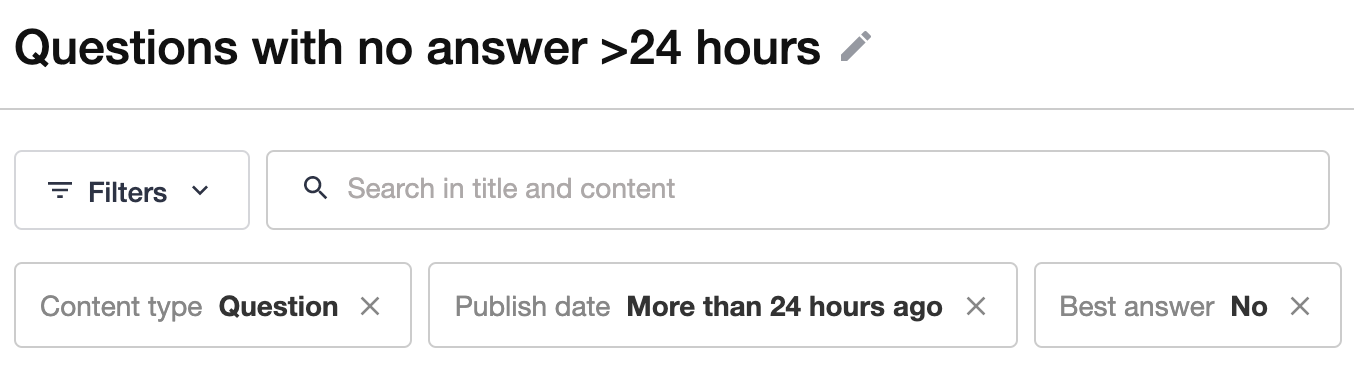
- Tending topics this week or month. (old moderation view)
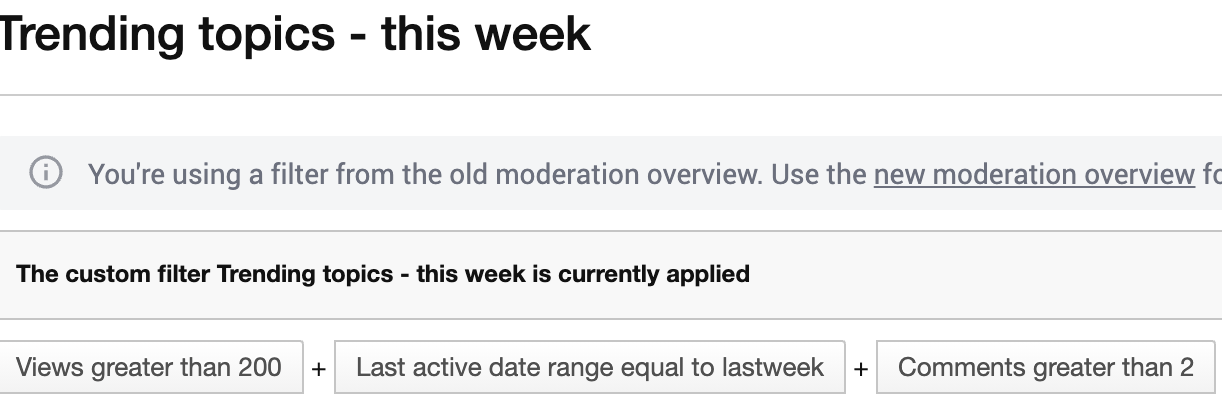
- Inactivity topics, including questions and conversations.
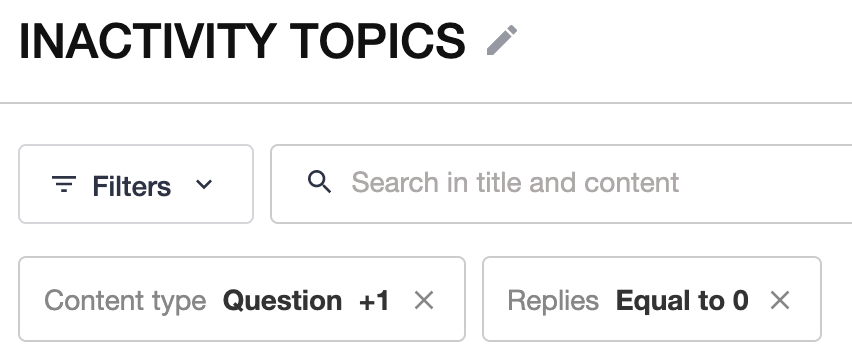
Where can I find the “Trending topics this week overview”?
The “Trending topics this week” view is a custom view created in the “old moderation view” which can be found by navigating to:
Control > Content > overview >” Switch to old version”
You can then use the advanced features to show VIEWS, REPLIES, LIKES, etc. Each community will have a different value to place in the “greater than x” field, based on how large the community is.
When finished, save the view for future reference.