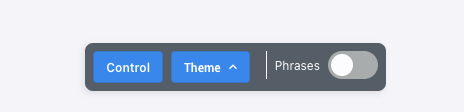Hi all,
I just discovered by chance that new phrases have been added to the profile settings:
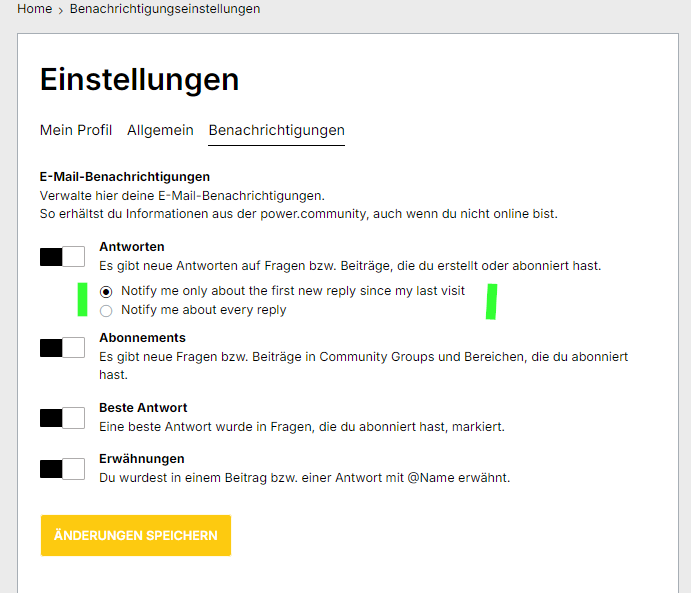
Spontaneously, I cannot find info in the Gainsight community about it.
Is there any communication about it?
In general, are newly added phrases communicated somehow?
I am asking because it would be helpful to know about new phrases in advance to be able to translate them as soon as possible.
Thanks!