I think I’ve tried every change I can think of but just can’t get my Quick Links widget to do 4 across like Gainsight has on their home page here:
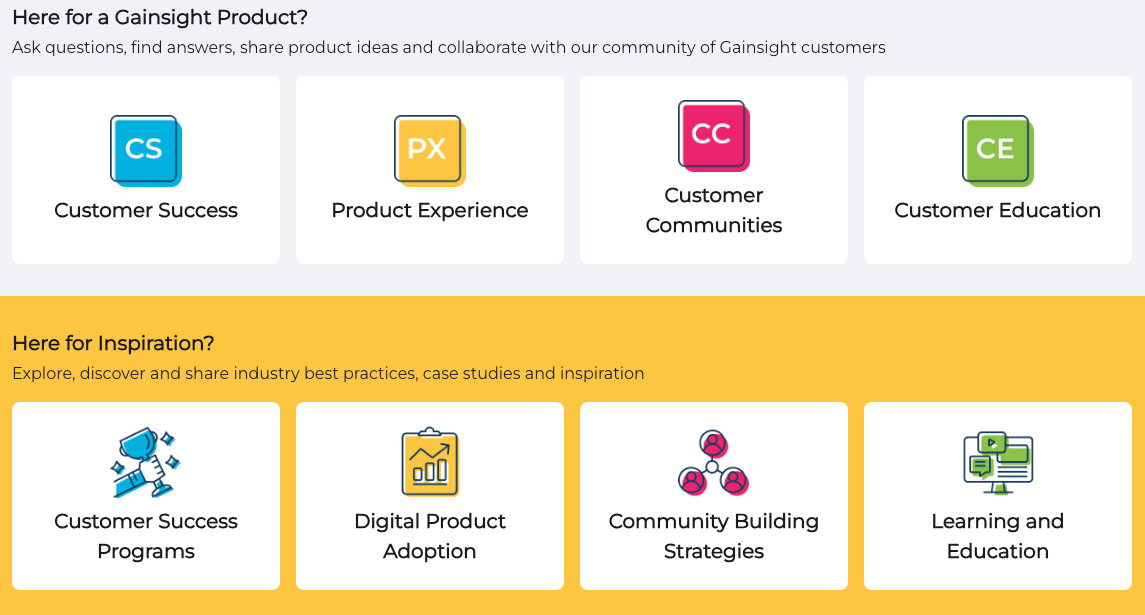
I can only get 3 across (with 3) or double stacked rows of 2.
What am I missing?
If you ever had a profile with us, there's no need to create another one.
Don't worry if your email address has since changed, or you can't remember your login, just let us know at community@gainsight.com and we'll help you get started from where you left.
Else, please continue with the registration below.
Enter your E-mail address. We'll send you an e-mail with instructions to reset your password.