Hey everyone! Is it possible to remove the time when an article was created? Like here in the attached screenshot where it says 28 days ago?
Thank you
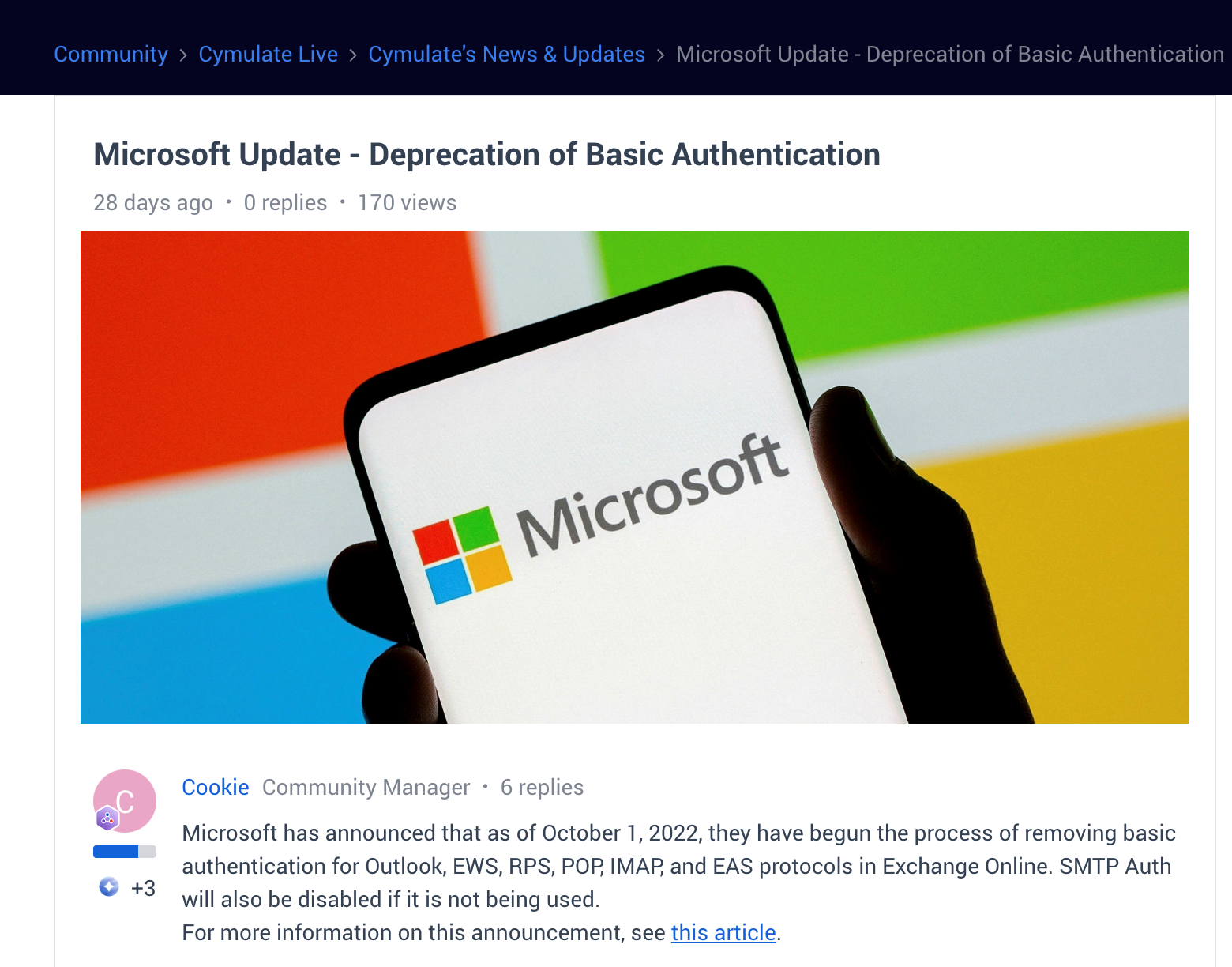
Hey everyone! Is it possible to remove the time when an article was created? Like here in the attached screenshot where it says 28 days ago?
Thank you
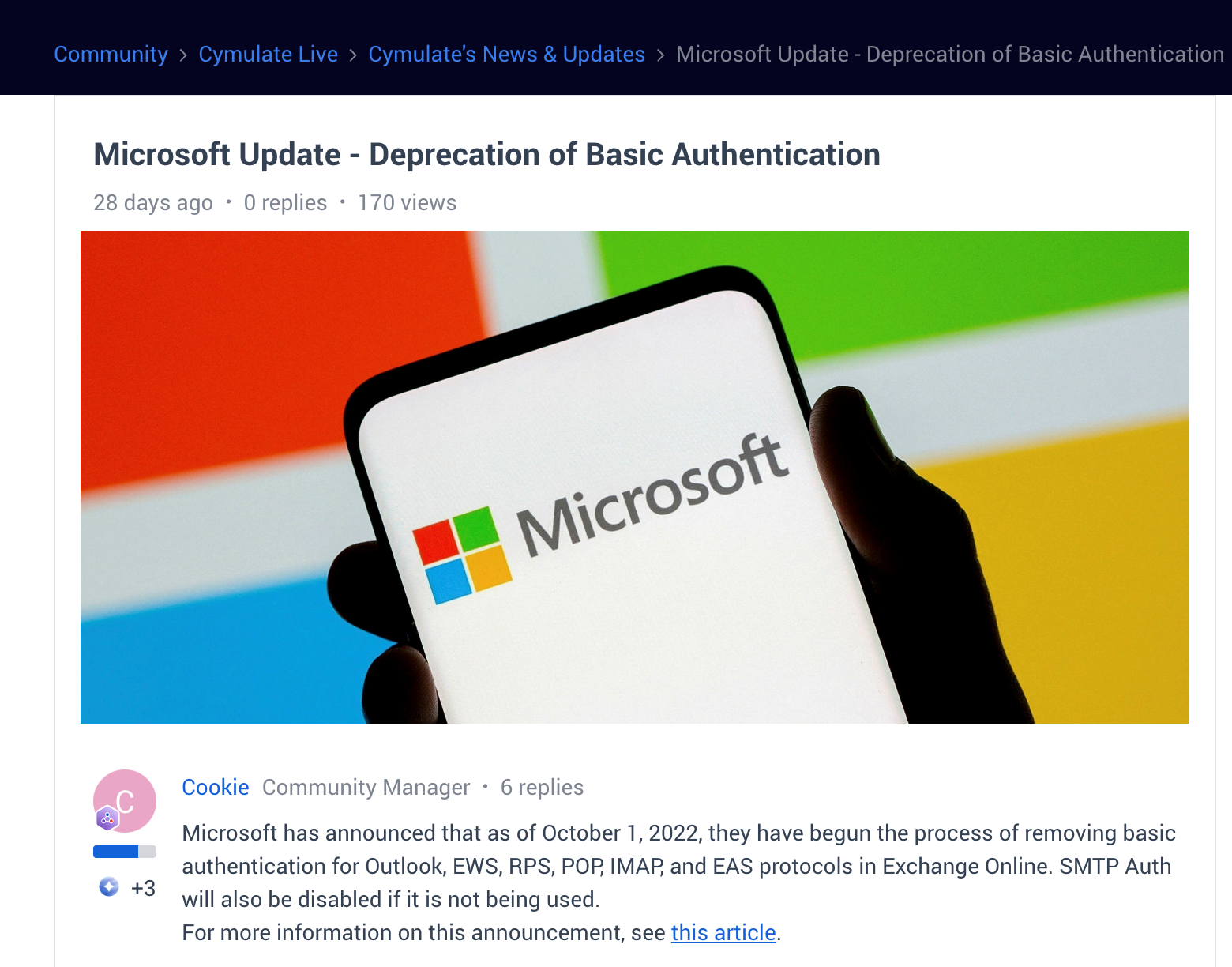
Best answer by bas
You could do this with custom CSS, something like:
/* hide timestamp from specific category */
/* 3 lines, first removes timestamp, second the dot separator and the third re-aligns everything */
body.category-2 .qa-topic-first-post li .tooltip .qa-latest-post-time {
display: none;
}
body.category-2 .qa-topic-first-post li:nth-of-type(2)::before {
display: none;
}
body.category-2 .qa-topic-first-post li:nth-of-type(2){
margin-left: 0;
}
If you ever had a profile with us, there's no need to create another one.
Don't worry if your email address has since changed, or you can't remember your login, just let us know at community@gainsight.com and we'll help you get started from where you left.
Else, please continue with the registration below.
Enter your E-mail address. We'll send you an e-mail with instructions to reset your password.