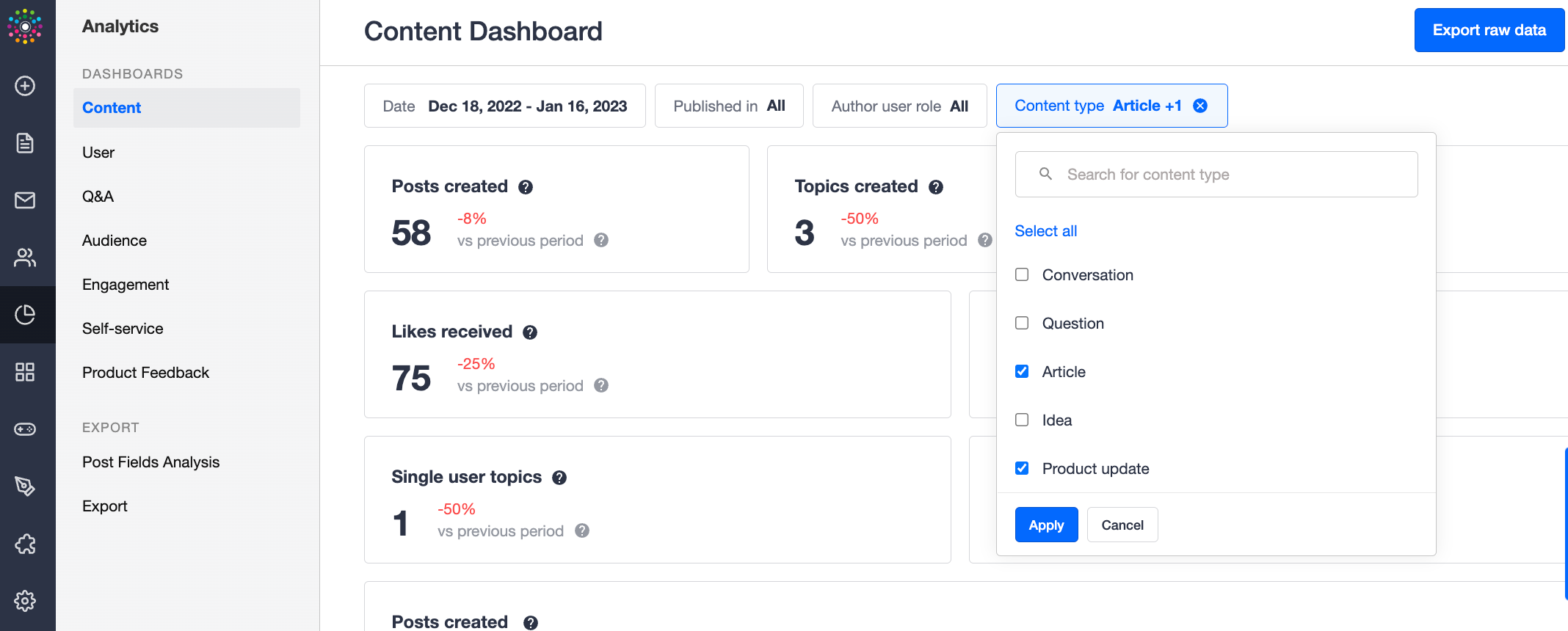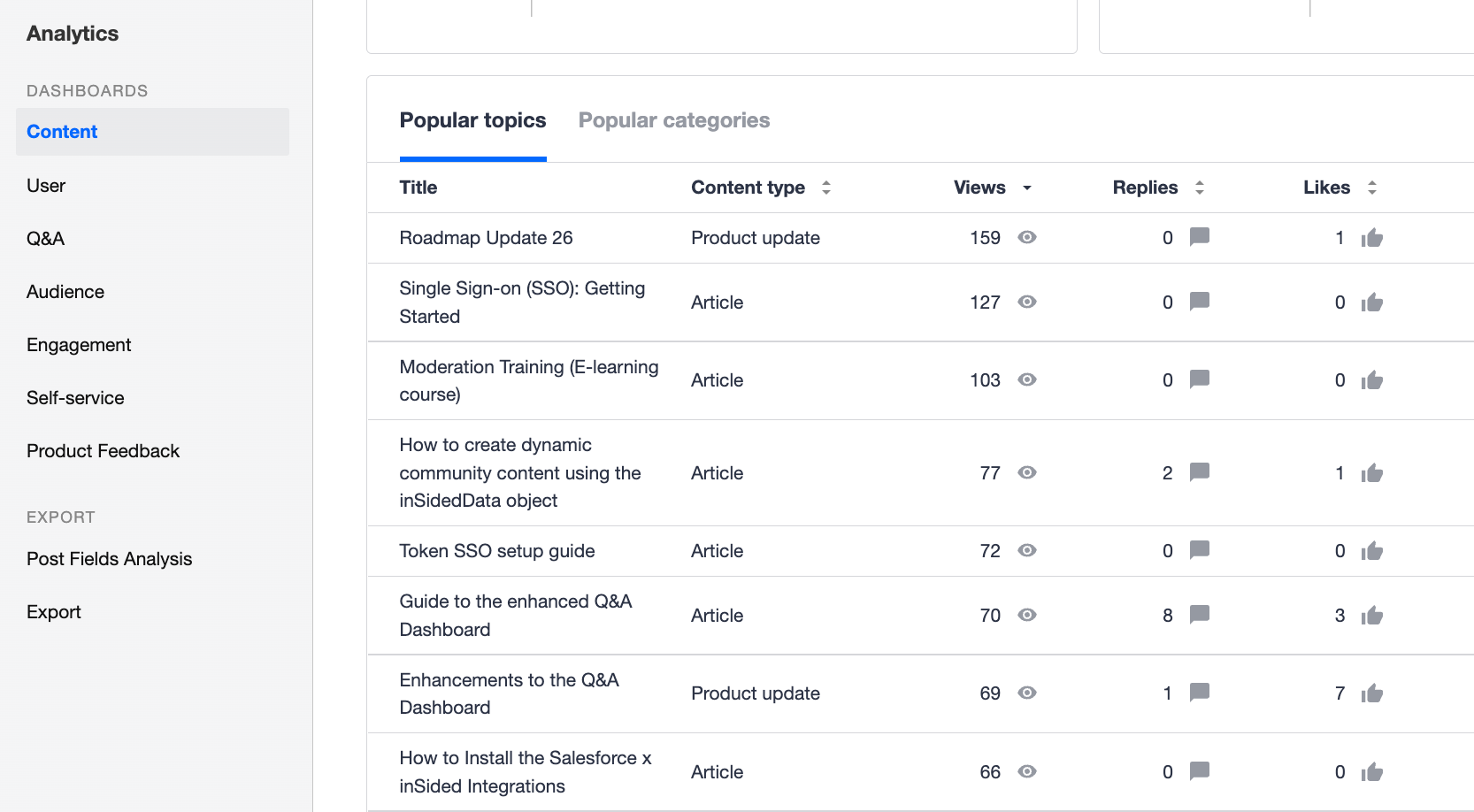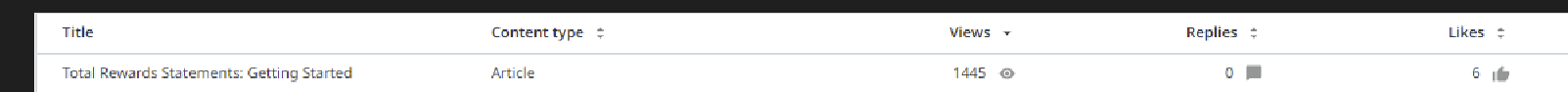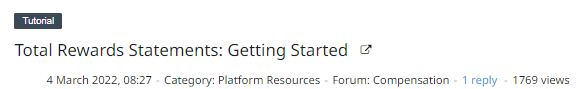Hey community! Does anyone know if it’s possible to see views for articles and product updates? Views isn’t an option when I try to add it from the Column or Filter. I made a change to a weekly article and would like to see the impact, if the new posts are getting more views than the previous ones were.
Any help is appreciated. Thanks!