Determining the ideal login and visibility of your academy is important, and to do so, two settings in Gainsight CE need to work together: choosing between public and non-public settings and understanding the various authentication methods available.
Let's dive into how these settings and methods interact:

Authentication Methods
Gainsight CE supports 3 different authentication/learner login methods; below is the TLDR. For a more detailed outline, here is our Help Center’s Overview of Authentication Methods
- Pre-Registration Authentication:Learners create an email and password-protected account. Suitable for both public and non-public academies.
- Single Sign-On (SSO): Learners use a single set of login credentials to access multiple applications. Can be used for both public and non-public academies.
- Open Access Authentication: Requires only first name, last name, and email for access. Not compatible with public academies.
Public vs Non-Public Academies
Public Academies are accessible to learners without logging in; users can see the academy and its offerings but need to log in or sign up to enroll in and view courses. Site will be discoverable via SEO.
How to Set Up:
Navigate to Apps > Add Ons > Website and Catalog.
Change your academy setting from private (default) to public.
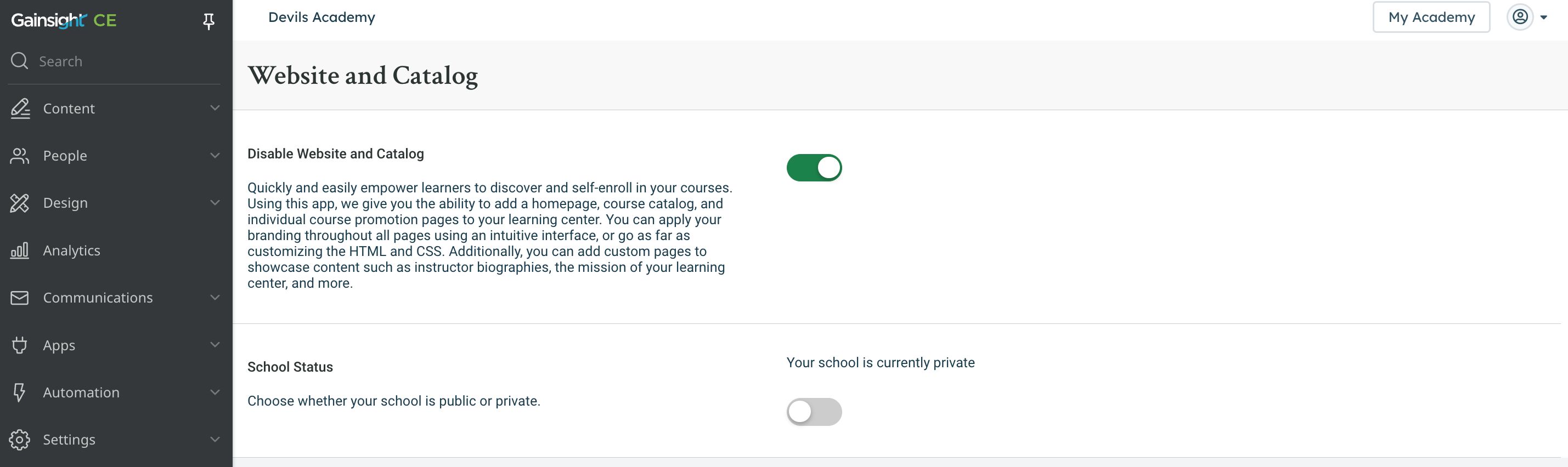
Public Academy Examples:
Recast Academy: Uses pre-registration authentication. Users can find the academy via search engines (SEO) and view the site without logging in. However, enrolling in courses requires login or signup. View the academy experience here
Front Academy: This uses single sign-on (SSO). Users can see the academy and its courses but need to log in to access the content. View the academy experience here
As mentioned above, Open Access authentication is not supported with a public school
Non-Public Academies Full academy and content are hidden until the user logs in. Only accessible to registered users.
Not Public Academy Example:
North Pass Academy: Requires users to log in before viewing any content. Utilizes an open access type of authentication. View the experience here
Authentication + Visibility = Your Ideal Academy
Understanding these options helps you tailor your academy’s accessibility to your audience’s needs. For more detailed walkthroughs of the above features, please visit our Help Center: https://support.gainsight.com/ce