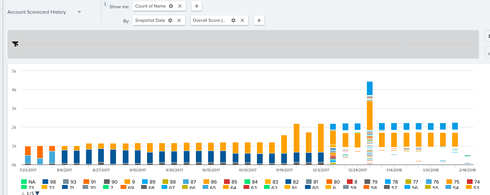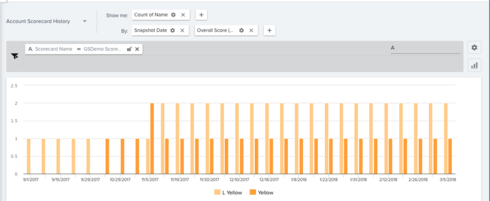Hello
As I try to build trending reports of health, if my scoring scheme is NUMERIC, then my trend report looks terrible. I know that we can load this into Usage Data in SFDC (https://support.gainsight.com/Product_Documentation/Rules_Engine/Examples_and_Tutorials/Create_a_Bio...), but I don't think this is a permanent solution. It also adds complexity when having to remember what data is stored where.
I think the solution is to add a LABEL field for all the measures as well, so that you get the actual score in one column and the identified label in the other.
Solved
Add actual LABEL to Scorecard History table for 2.0
Best answer by aditya_marla
Sign up
If you ever had a profile with us, there's no need to create another one.
Don't worry if your email address has since changed, or you can't remember your login, just let us know at community@gainsight.com and we'll help you get started from where you left.
Else, please continue with the registration below.
Welcome to the Gainsight Community
Enter your E-mail address. We'll send you an e-mail with instructions to reset your password.