Under the new UI design for CS, adding a Reason Category for our CTAs are no longer user friendly. Can this design be updated in the CS product?
Currently, customers can only add Reason Categories when making a new CTA Type or creating a new Reason under Cockpit Admin view. This can only be done by typing in the new name of the Reason Category into the search field and the Add Button will appear if the name is not present. If the user tries to add a new Reason Category under the Reporting Category column, they are not given the same option to add a new Reason Category if the name they search is not present.
See Examples here:
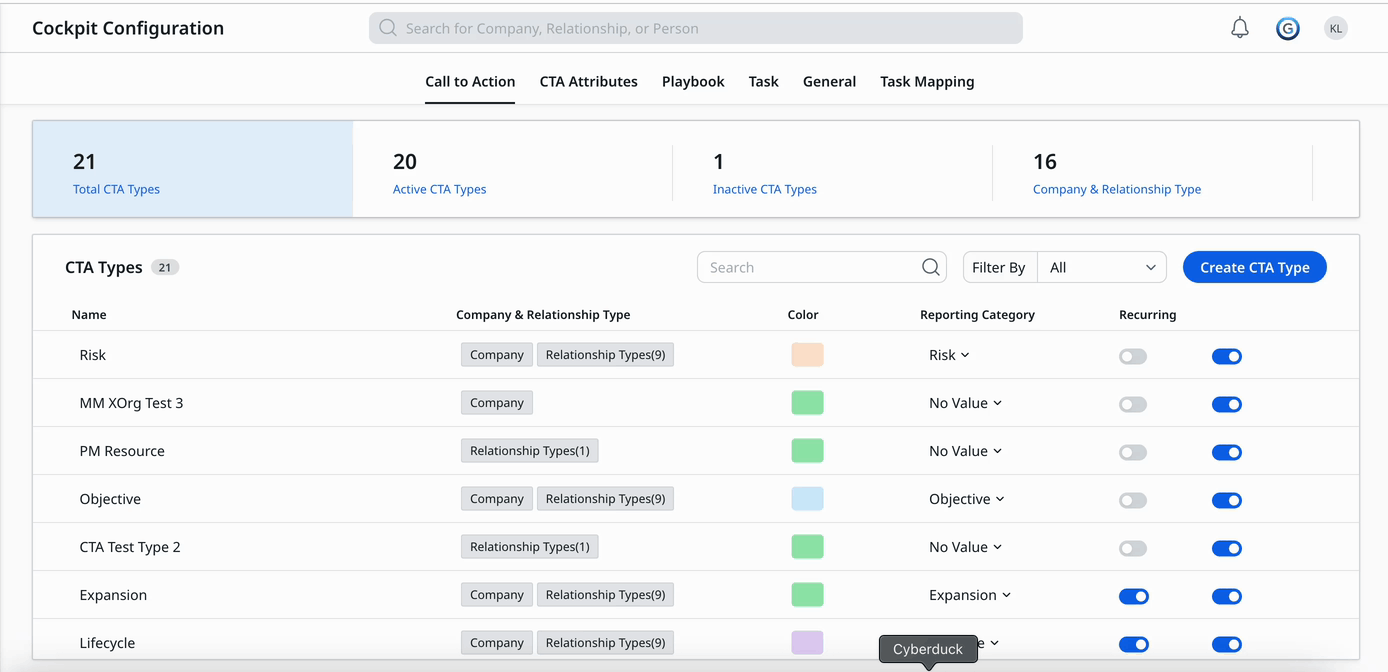
And here:
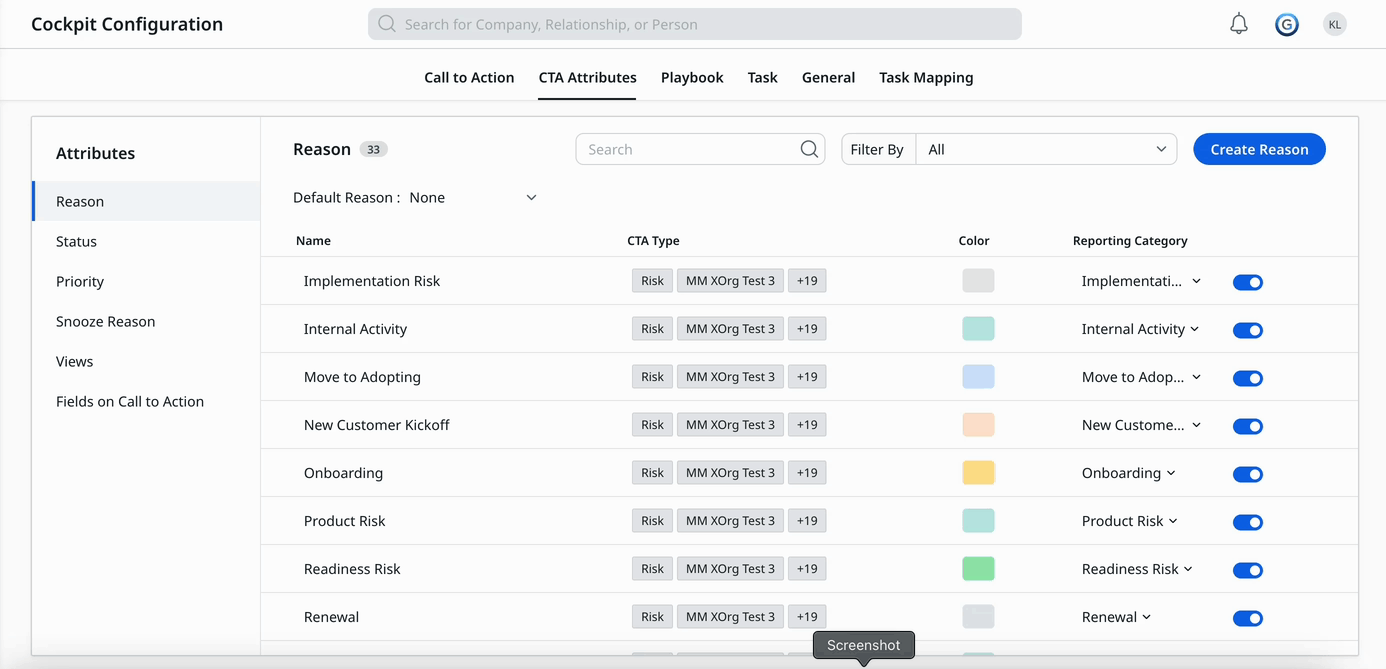
There are a few reasons this is not user friendly:
- It is not obvious that a new Reason Category needs to be added by typing the new Reason Category name into the search field.
- Since the customer needs to add new Reason Categories via the search field, the experience feels inconsistent when this feature only applies to adding a new Reason or CTA Type but doesn’t apply when using the search field that appears when using the Reporting Category column.
- When new Reason Categories are added, they cannot be edited or deleted. This creates a problem if customers notice a typo or no longer need a Reason Category listed as an option
- There isn’t a dedicated place in CS to manage Reason Categories and add new ones
