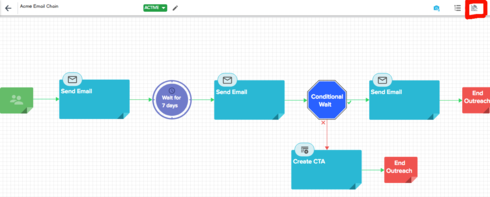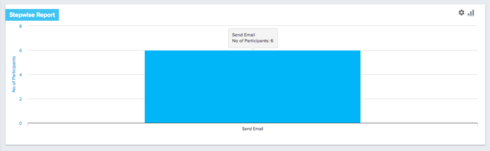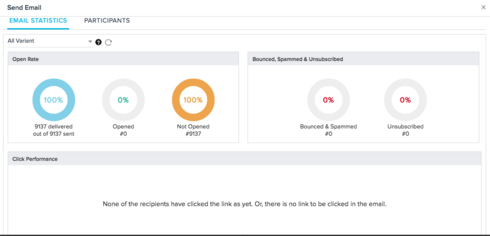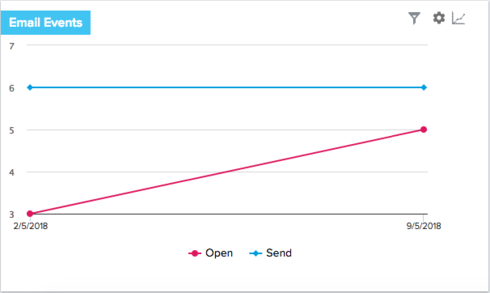I am unable to find the UI spot in the Advanced Outreach UI to drill down on the campaign recipients - who read an email or clicked on a link. Not for a survey, specifically for an email chain.
I can see overall stats but I cannot drill in as I was to do in Outreach. Perhaps I just don't remember where to go to to drill in.
I can write a report on the AO participants activity object but I am looking for the dynamic capability to drill in through the standard UI and export to an Excel spreadsheet.
Solved
Advanced Outreach - view list of recipients who opened or clicked an email
Best answer by abhishek_sivaraman
Hi Dan and Diane,
We have two reports which shows the email analytics - Step Wise Report and Email Events which helps -
a. Click on Advanced Outreach Analytics
b.Navigate to Step wise report - This shows the step wise analytics
c. Click on the bar graph and you will be able to see the email analytics for that step -
Email Delivered, Opened, Not Opened , Bounced and Spammed , Unsubscribed etc. You can also filter and see by variants in the email step the stats
d. We also have the Email Events widget which Ben has mentioned earlier which shows the day wise analytics as well -
When you click on the data elements in the grid , you get the details for who opened the emails on a particular date.
Hope this helps. Is there something else apart from this you are looking for?
Thanks
Abhishek S
We have two reports which shows the email analytics - Step Wise Report and Email Events which helps -
a. Click on Advanced Outreach Analytics
b.Navigate to Step wise report - This shows the step wise analytics
c. Click on the bar graph and you will be able to see the email analytics for that step -
Email Delivered, Opened, Not Opened , Bounced and Spammed , Unsubscribed etc. You can also filter and see by variants in the email step the stats
d. We also have the Email Events widget which Ben has mentioned earlier which shows the day wise analytics as well -
When you click on the data elements in the grid , you get the details for who opened the emails on a particular date.
Hope this helps. Is there something else apart from this you are looking for?
Thanks
Abhishek S
Sign up
If you ever had a profile with us, there's no need to create another one.
Don't worry if your email address has since changed, or you can't remember your login, just let us know at community@gainsight.com and we'll help you get started from where you left.
Else, please continue with the registration below.
Welcome to the Gainsight Community
Enter your E-mail address. We'll send you an e-mail with instructions to reset your password.