Is there a way that CSMs can set up Recurring task themselves that doesn't require building a flow for each CSM based on the specific task they want to make recurring?
Allow CSMs to create recurring CTAs themselves?
Best answer by Wayne
You can not make tasks recurring. You are able to make CTAs recurring. And they do not have to be associated/created via Success Plans as Jagari stated.
Here are the directions for the end user to be able to do this via CTA themselves.
The main thing you have to ensure you enable is for the CTA type to be used as recurring. In the CTA setup screen you have to flip the switch for that particular CTA type.
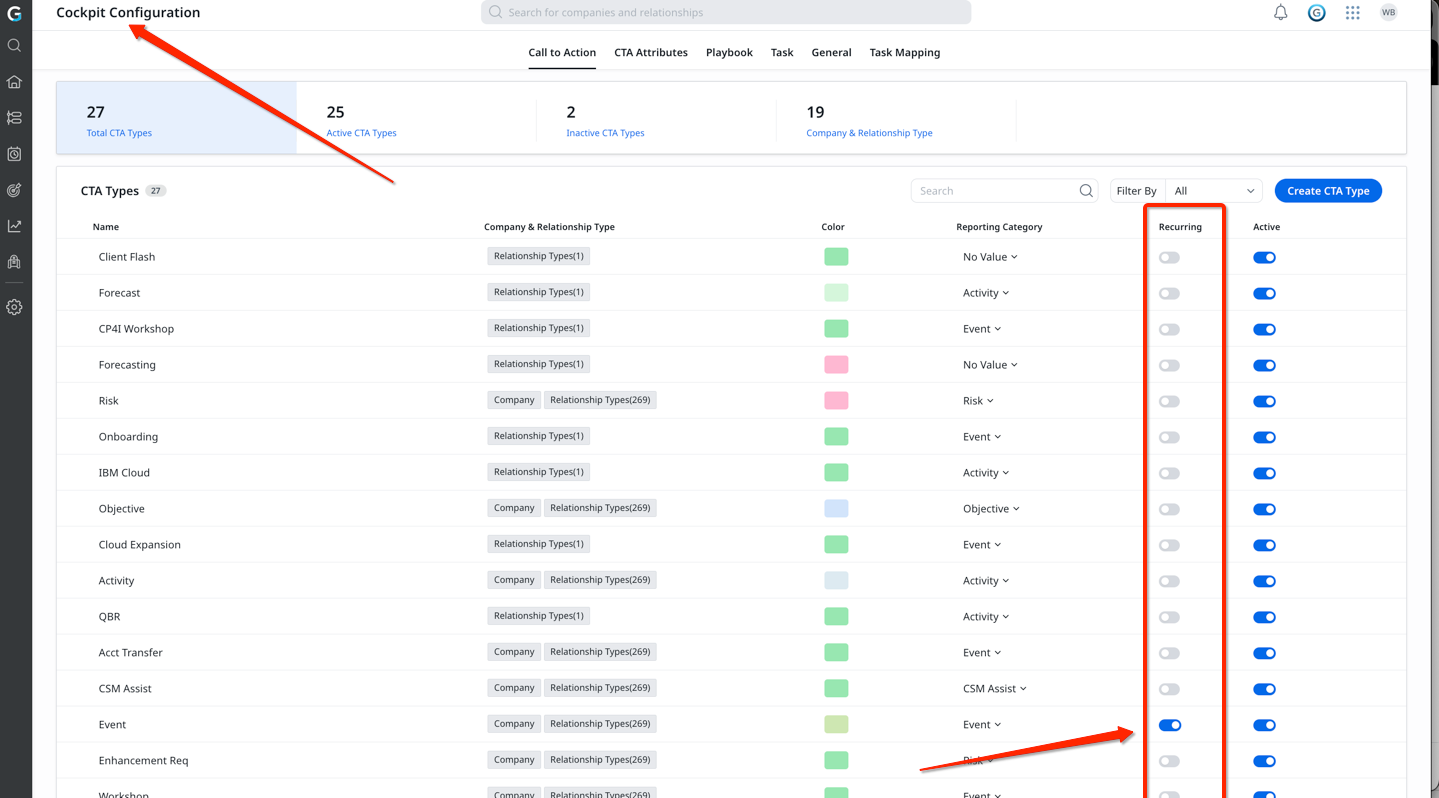
Once that is done you can see how it can be done individually for the CSMs/End users.
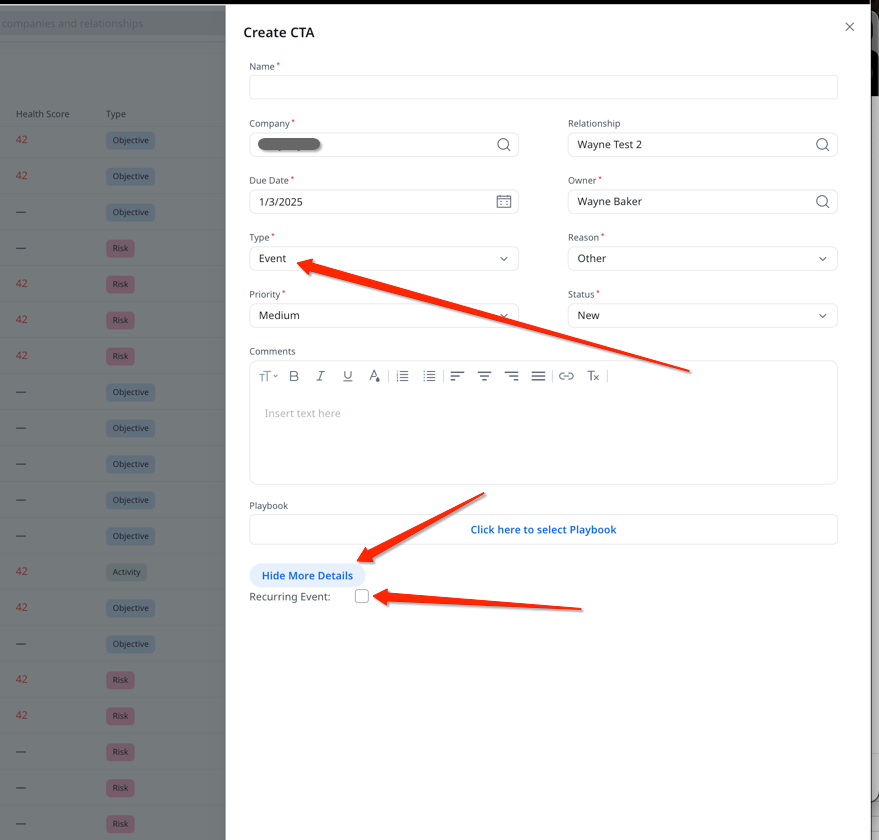
Sign up
If you ever had a profile with us, there's no need to create another one.
Don't worry if your email address has since changed, or you can't remember your login, just let us know at community@gainsight.com and we'll help you get started from where you left.
Else, please continue with the registration below.
Welcome to the Gainsight Community
Enter your E-mail address. We'll send you an e-mail with instructions to reset your password.



