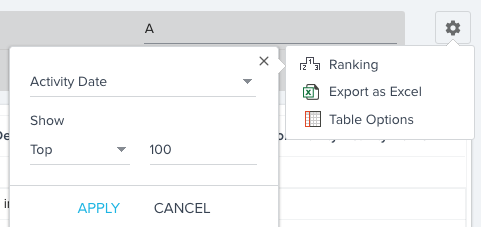I think the first column automatically defaults to how the data is sorted in a report. This presents issues with many reports as that first column isn't necessarily the one we want to sort the entire data set with.
Right now I am trying to sort by Renewal Date (I moved that field to be the first column in the table format of the Report)
However, this defaults to descending order instead of ascending order. Is there any way to change this? I would rather have the accounts with renewals upcoming show at the top of the report instead of accounts with their renewal date being the furthest out from the current date.
Sign up
If you ever had a profile with us, there's no need to create another one.
Don't worry if your email address has since changed, or you can't remember your login, just let us know at community@gainsight.com and we'll help you get started from where you left.
Else, please continue with the registration below.
Welcome to the Gainsight Community
Enter your E-mail address. We'll send you an e-mail with instructions to reset your password.