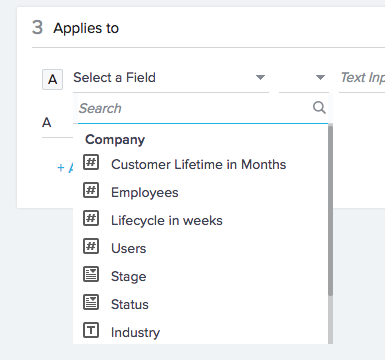Is there a way to assign scorecards to accounts based on criteria from custom fields on the account or customer info objects?
For example, we're looking to segment our high touch and low touch customers to a scorecard based on whether or not they have a CS Manager assigned to them (customer info object field), or a boolean checkbox for "CS Owned Account" (account object field).
I only see the below options:
Do we have to build new criteria into one of these fields, or do I have to create the rule that populates these scores based on the criteria I'm looking for? Thoughts?
Sign up
If you ever had a profile with us, there's no need to create another one.
Don't worry if your email address has since changed, or you can't remember your login, just let us know at community@gainsight.com and we'll help you get started from where you left.
Else, please continue with the registration below.
Welcome to the Gainsight Community
Enter your E-mail address. We'll send you an e-mail with instructions to reset your password.