Trying to create a report for our dashboard to include a specific Milestone Timeline entry that is added at the company level, but then within that timeline the Associated Record = Relationship and then the various relationships are chosen (often times more than one).
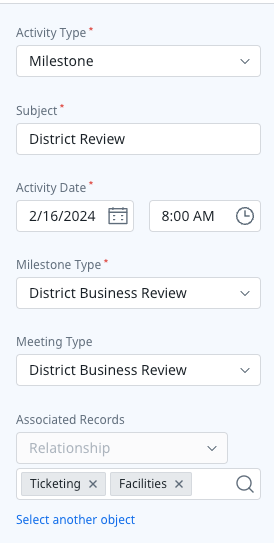
However, when we do this and run a report the relationship column doesn’t list the R360 associated relationship name which is really the GS Relationship Name.

It seems the only way to make that Associated Relationship name populate is to copy the C360 timeline entry to the clipboard and paste it into the R360 account by creating a duplicate timeline Milestone entry which is redundant work. See below for an example where that was done:

We essentially want the Relationship name to populate in this column if the C360 Milestone timeline activity had the Associated Records Relationship selected.

