Twice now I have taken a Milestone entry and clicked the 3 dots to Share Via Email-composed an email off of the timeline entry (modified it a bit and added some additional details) and when I click SEND EMAIL the email is blank.
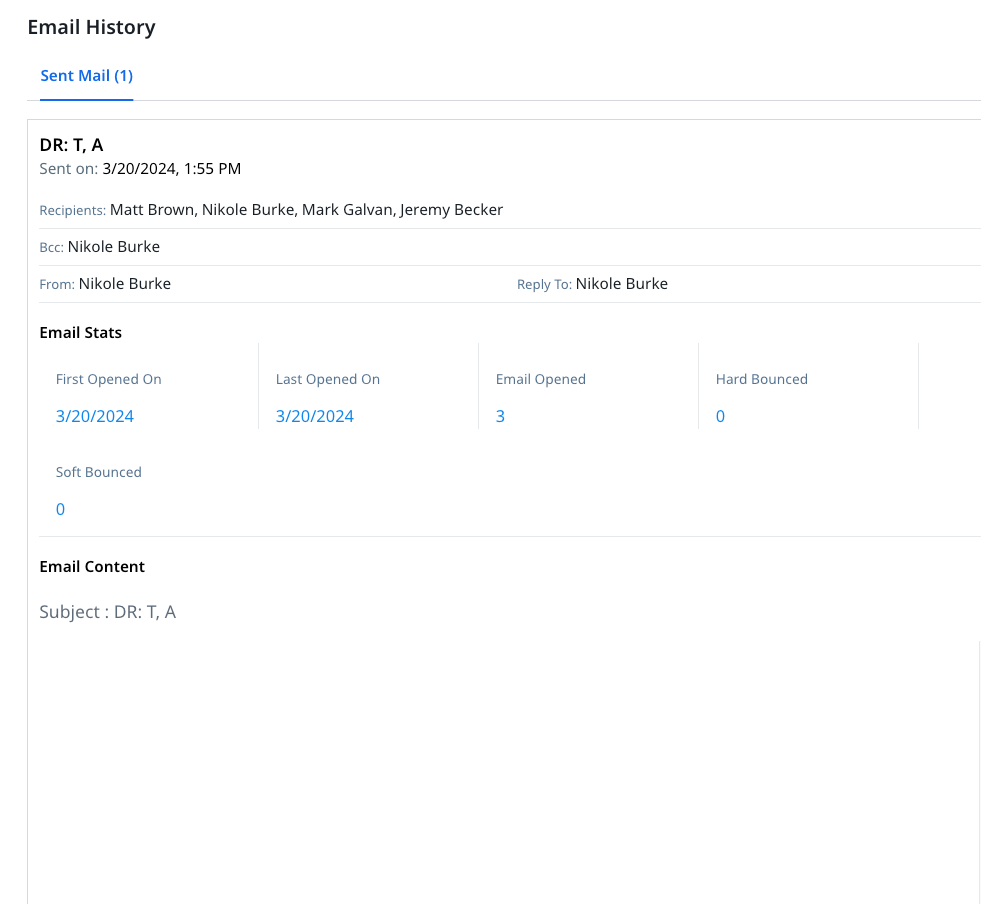
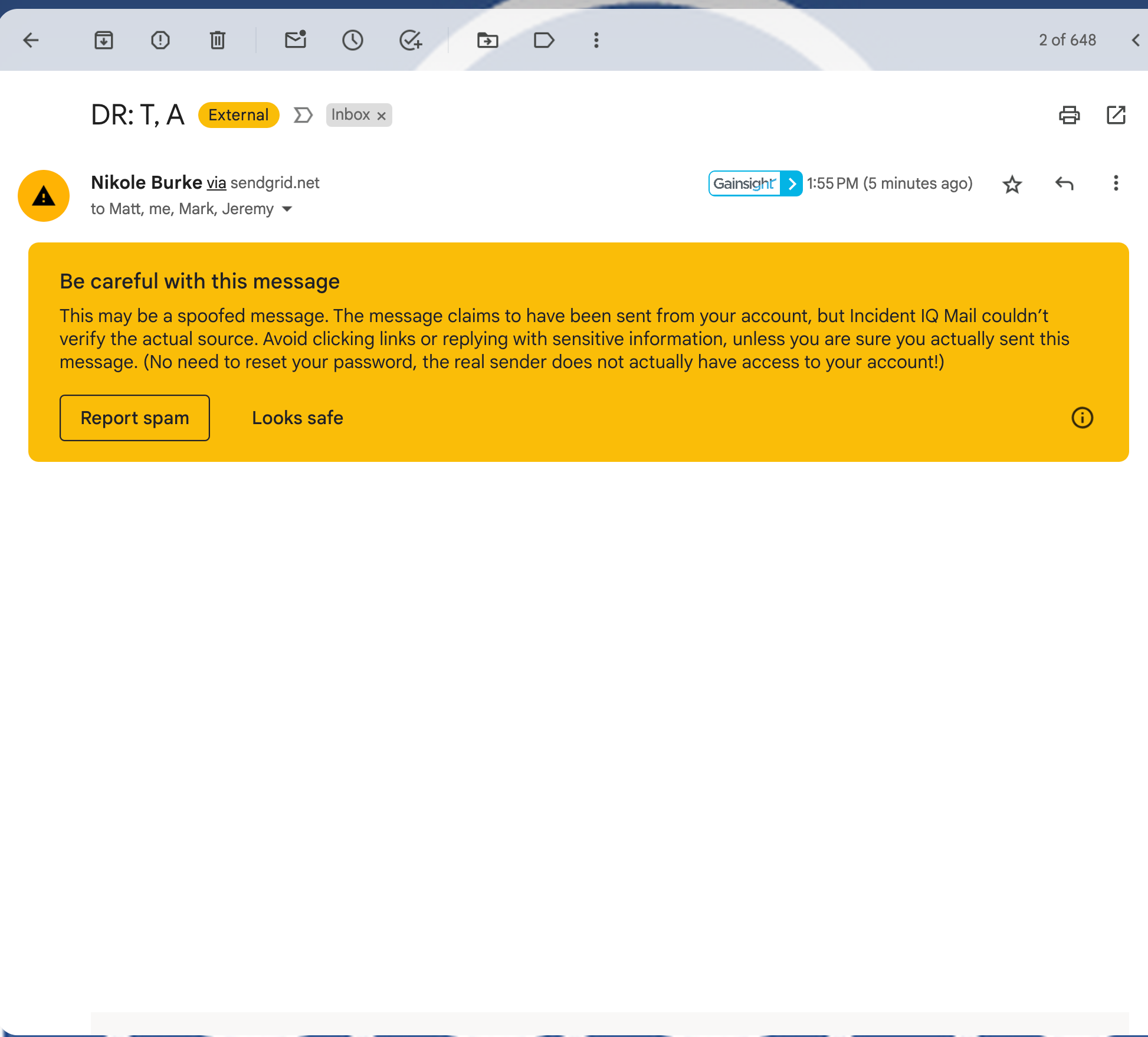
How and why does this happen?

