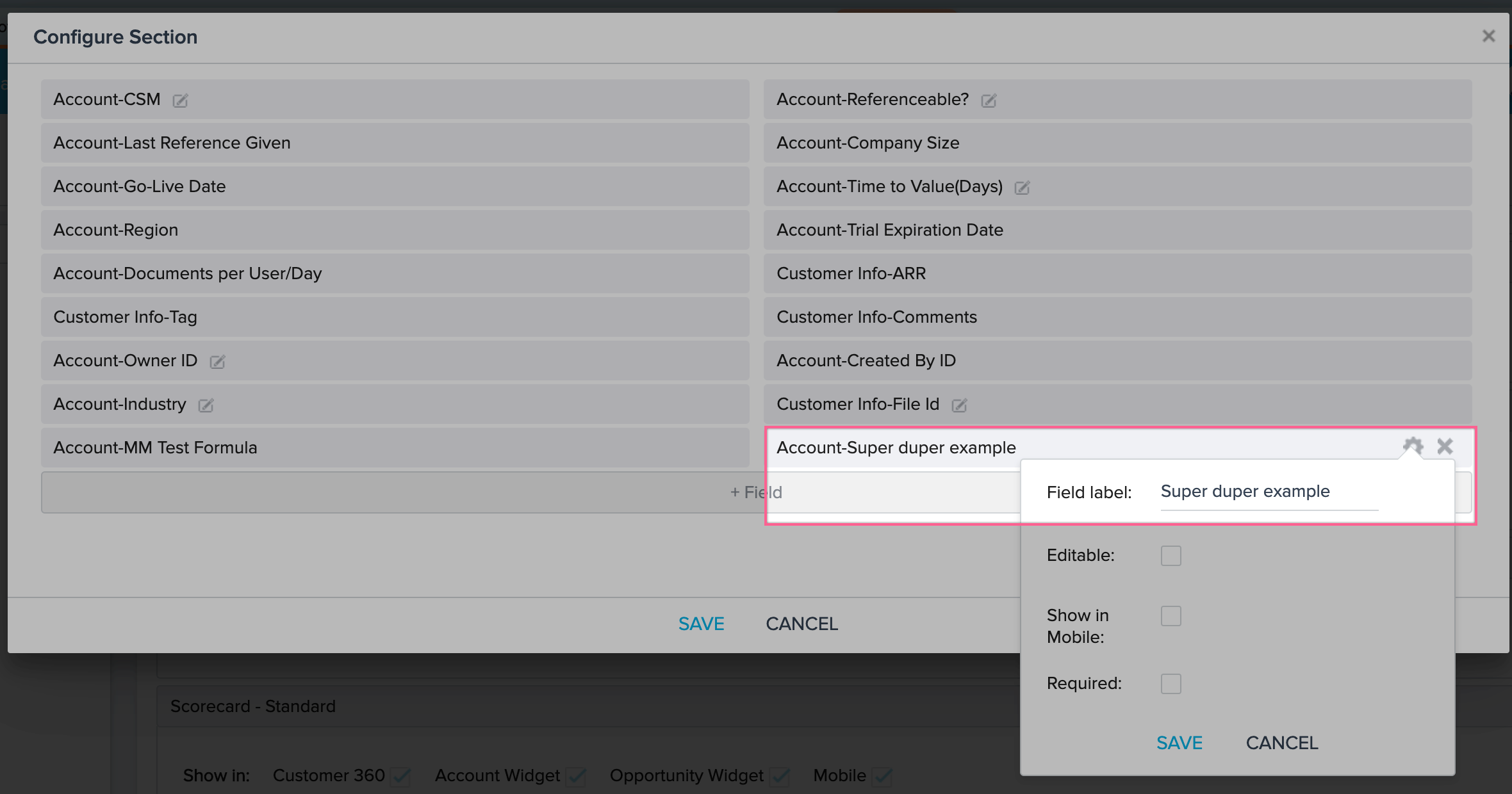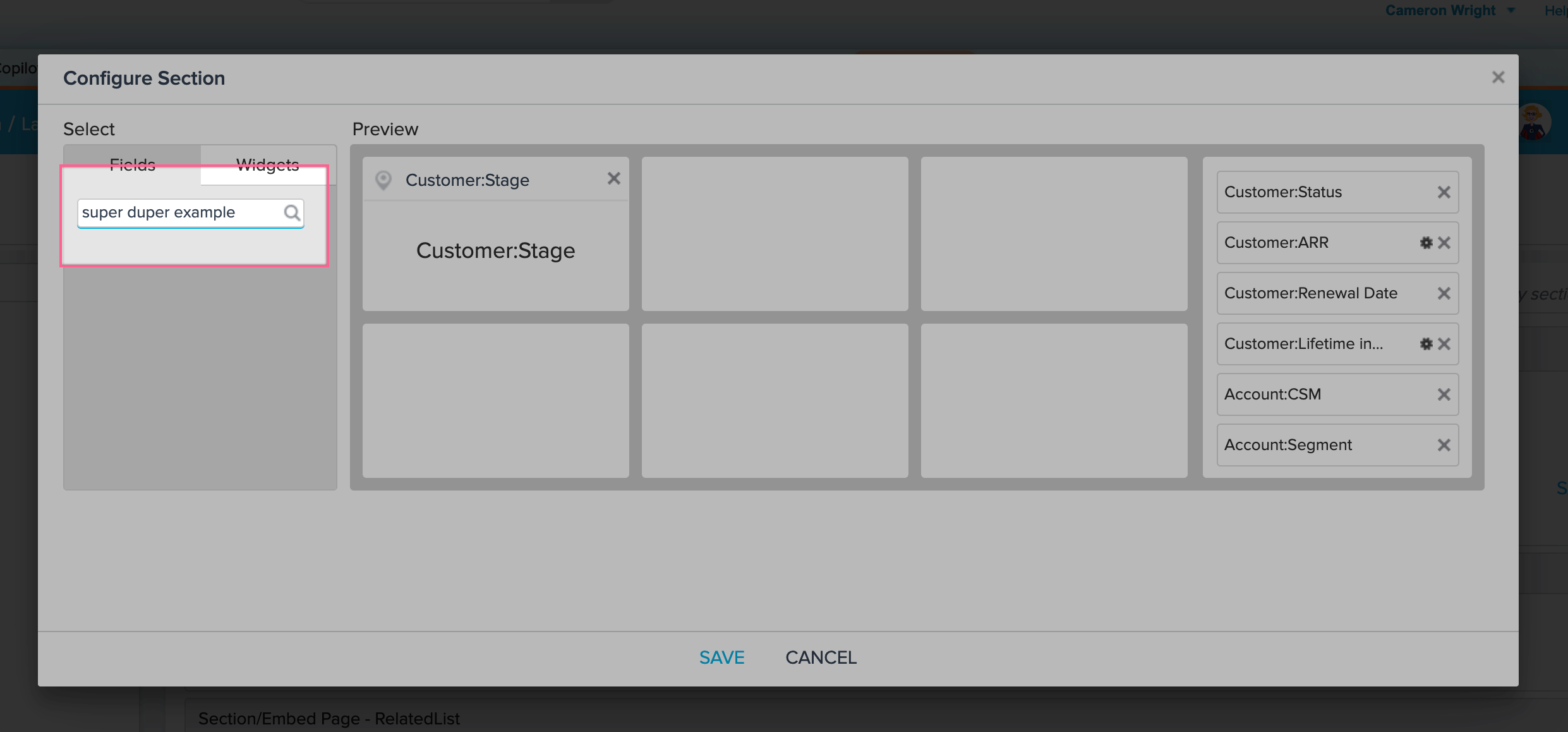If you go to c360 or r360 and edit the attributes section you can see that you can rename the field to whatever you would like.
Which is great! However if I want to use the field in another area after renaming it or if someone else comes through and tries to add that field (now renamed) to the summary for instance, it cannot be found and the field path is not displayed
In this image I renamed Account - CSM > Super duper example
After saving there is no way to tell what that field name is referencing
If I go to summary I cannot find my field
I think it would be super helpful to show the original field name and or path so that it can be referenced again.
Solved
Can't see field path in c360/r360 layout
Best answer by jitin_mehndiratta
Hi Cameron,
The renaming of the field in "Attribute" section is just limited to Attribute section itself. The other sections (eg. Summary) or any other are within the product will still show its original field name only. That is the reason you are not able to search by the name(which you changed in Attributes section) in C360 Summary.
Let me know if that helps.
Regards,
Jitin
The renaming of the field in "Attribute" section is just limited to Attribute section itself. The other sections (eg. Summary) or any other are within the product will still show its original field name only. That is the reason you are not able to search by the name(which you changed in Attributes section) in C360 Summary.
Let me know if that helps.
Regards,
Jitin
Sign up
If you ever had a profile with us, there's no need to create another one.
Don't worry if your email address has since changed, or you can't remember your login, just let us know at community@gainsight.com and we'll help you get started from where you left.
Else, please continue with the registration below.
Welcome to the Gainsight Community
Enter your E-mail address. We'll send you an e-mail with instructions to reset your password.