Solved
Customization of "Partially Saved" survey responses
While we love the ability to capture these partially saved survey responses, I have gotten the suggestion from a few customers that we need to have some kind of customization to this process. Here is a specific use case that customers have asked for.
Question 1 - NPS (Mandatory)
Question 2 - NPS comments
Question 3 - Referral? (Mandatory)
Question 4 - What type of referral
What we are seeing is that even though questions 1&3 are mandatory, if someone logs in and fills out the answers to 2&4 and the partial save kicks in, it will save that response. When clicking on the survey, the unanswered questions don't even show up. The concern from the customer was that something was incorrect on the survey configuration. Furthermore, another customer is driving downstream processes (like creating escalations) using things like rules engine.
My Ask: Can we give the user the option to not save the survey (maybe send a reminder email first) if required fields are not filled out or give the user the ability to customize what does and doesn't trigger a partial save.
Question 1 - NPS (Mandatory)
Question 2 - NPS comments
Question 3 - Referral? (Mandatory)
Question 4 - What type of referral
What we are seeing is that even though questions 1&3 are mandatory, if someone logs in and fills out the answers to 2&4 and the partial save kicks in, it will save that response. When clicking on the survey, the unanswered questions don't even show up. The concern from the customer was that something was incorrect on the survey configuration. Furthermore, another customer is driving downstream processes (like creating escalations) using things like rules engine.
My Ask: Can we give the user the option to not save the survey (maybe send a reminder email first) if required fields are not filled out or give the user the ability to customize what does and doesn't trigger a partial save.
Best answer by abhilesh_khatri
Perhaps we missed to update here… Apologies
But this feature was implemented long back (perhaps more than a year now). Here is the documentation link
https://support.gainsight.com/SFDC_Edition/Surveys/Surveys_2.0/Survey_2.0_Properties#Additional_Configuration
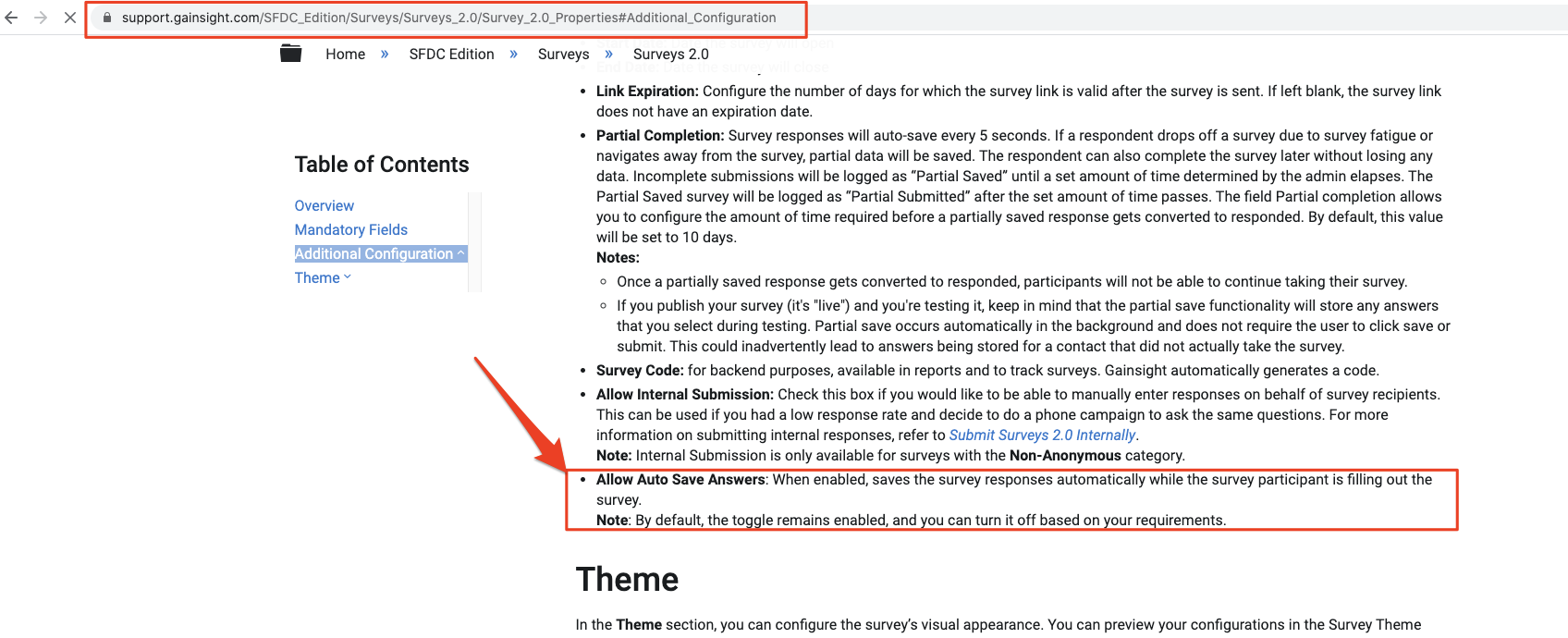
Sign up
If you ever had a profile with us, there's no need to create another one.
Don't worry if your email address has since changed, or you can't remember your login, just let us know at community@gainsight.com and we'll help you get started from where you left.
Else, please continue with the registration below.
Welcome to the Gainsight Community
Enter your E-mail address. We'll send you an e-mail with instructions to reset your password.



