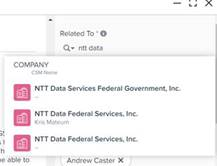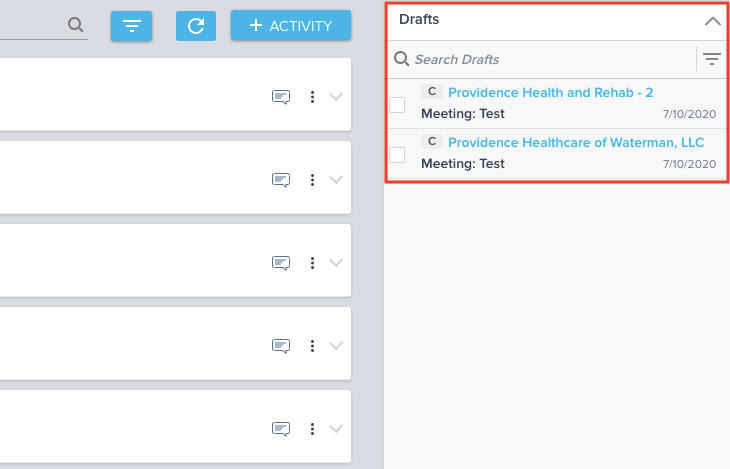Hello -
Is there a ways to customize what is seen in drafts? When trying to relate a draft to a certain customer, it would be helpful if we can add in another attribute so the CSM can distinguish which customer is the right one when there are ones with the same name.