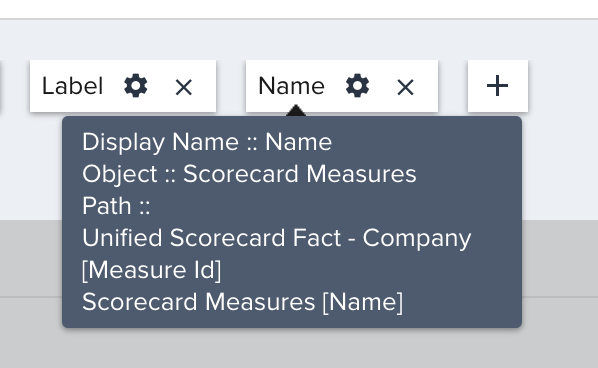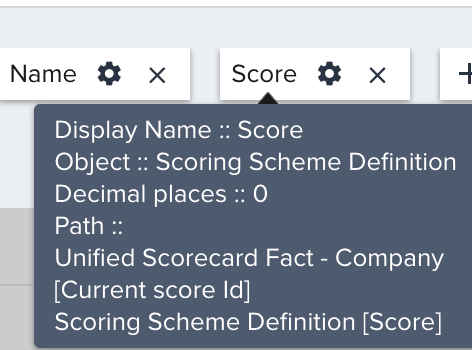A few notes:
- After adding filters and then saving the dataset, if I navigate to filters again it tells me “Select valid filter configuration” despite already having done so and I am unable to navigate anywhere else or even save. I have to reclick the filters as if I made a change and then I can save and navigate away.
- When trying to pull measure fields from “Unified Scorecard Fact - Company”, there are none. Is there a different way to pull them in or was this MDA not intended to be used here?
Super super new to this and haven’t had a chance to really dig into the documentation so maybe I missed something!