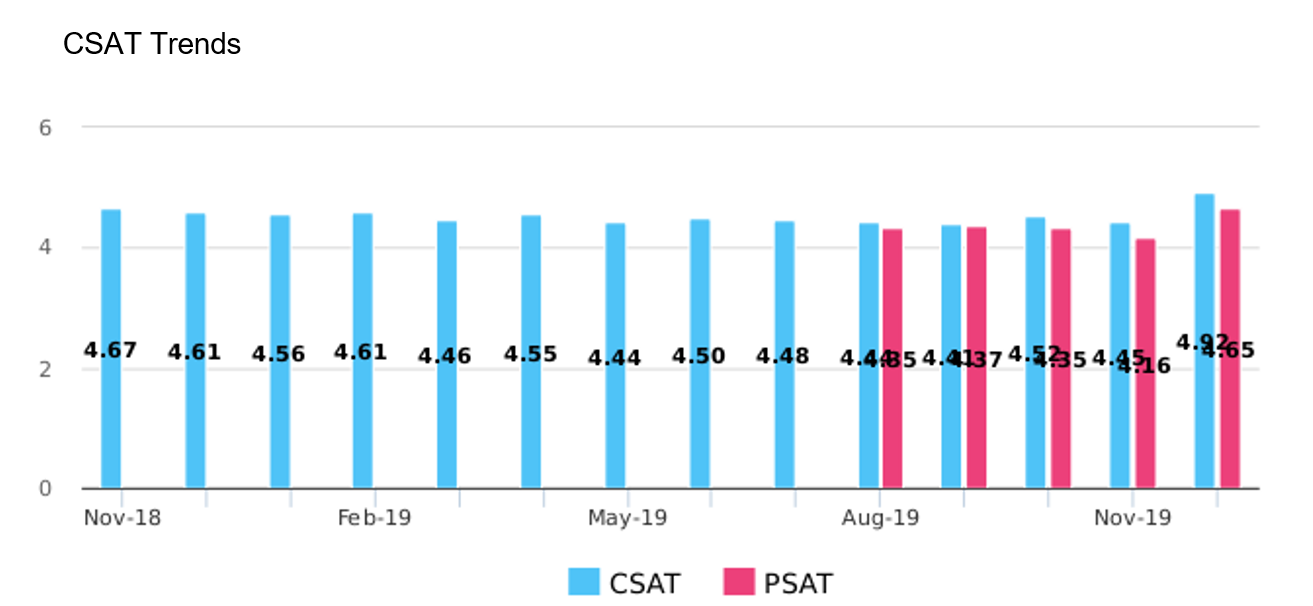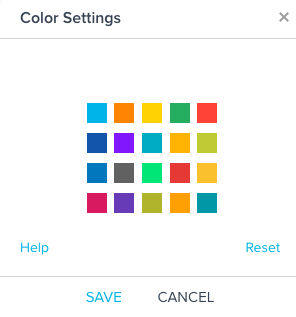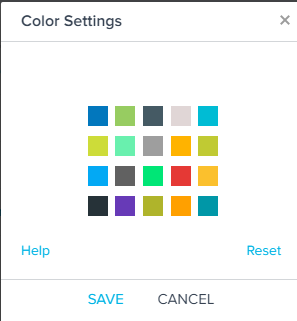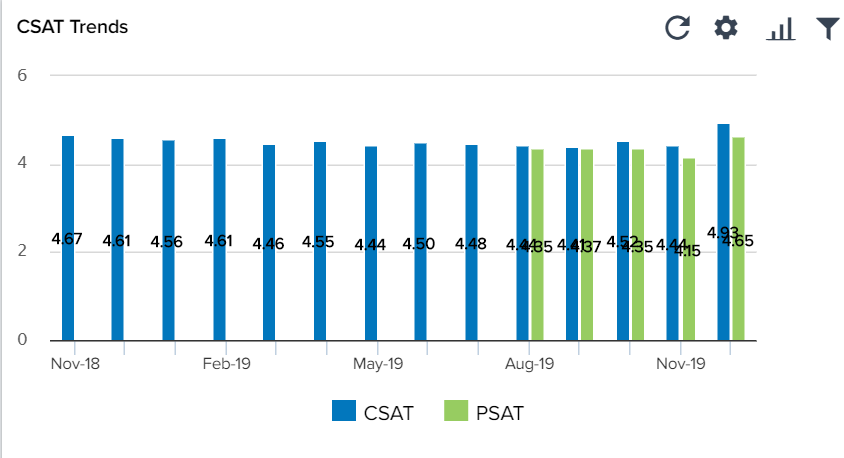When Exporting a dashboard, some charts defaults to nursery blue and pink, and limits the ability for me to automate chart exportation for my QBR
Background
- I have my default color palette set up to change the default colors (To one that adheres to my corporate color palette)
- I have custom colors defined for each Boolean
- I have reports that I’ve added to a dashboard.
Problem:
- When the report contains a list of values or boolean that i’ve color coded, all is fine, and the export uses my selected colors
- When I export something that contains one variable (here I am using overall csat + overall product satisfaction) it exports ignoring my selected color choices and defaults to a (very unprofessional in my industry) baby blue and bright pink.
What am I doing wrong?