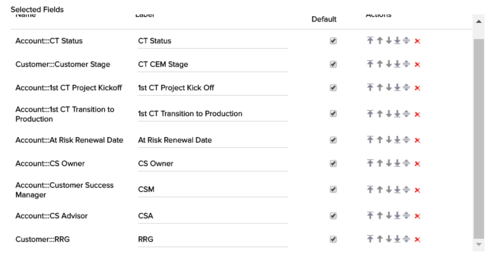Question
For Scorecard UI views - is there a way to move the scorecard elements to another place besides to the far right?
We have added other columns to our various scorecard views on dashboards, but one team would like to have the scorecard elements moved so they are not always all the way to the far right (and usually you have to scroll over to see everything. They would like to move some of the additional information to the right of the scorecard elements, but I cannot see a way to set that as the default. They are moving columns manually each time they review the scorecards.
Sign up
If you ever had a profile with us, there's no need to create another one.
Don't worry if your email address has since changed, or you can't remember your login, just let us know at community@gainsight.com and we'll help you get started from where you left.
Else, please continue with the registration below.
Welcome to the Gainsight Community
Enter your E-mail address. We'll send you an e-mail with instructions to reset your password.