Hello Gainsight Admin community,
Next time you want to troubleshoot on usecases like
- How the field is getting the value into ?
- What is the source of the object ?
- How is the data flow happening ?
- Are there dependencies to check before I delete ?
And many similar questions. Then you can use this super hero from Adminstration → Analyzer which is a one stop for most of the troubleshooting questions.
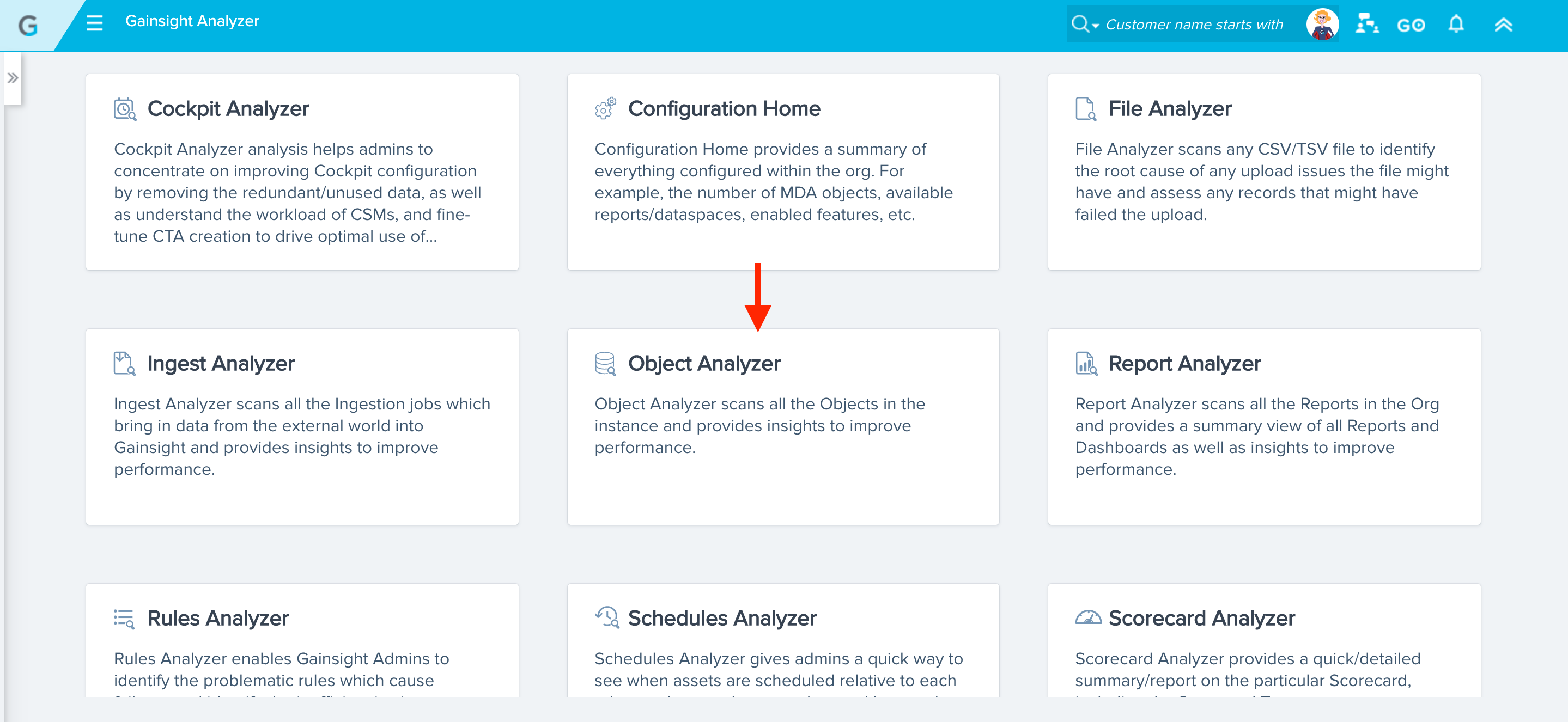
Where you can find multiple feature analysers that gives you a brief idea on what is happening at feature level.
Now select Object analyzer and go to the tab data flow diagram.
Select the object either Gainsight/Salesforce object. Here in this example I selected Company object. Click on view.
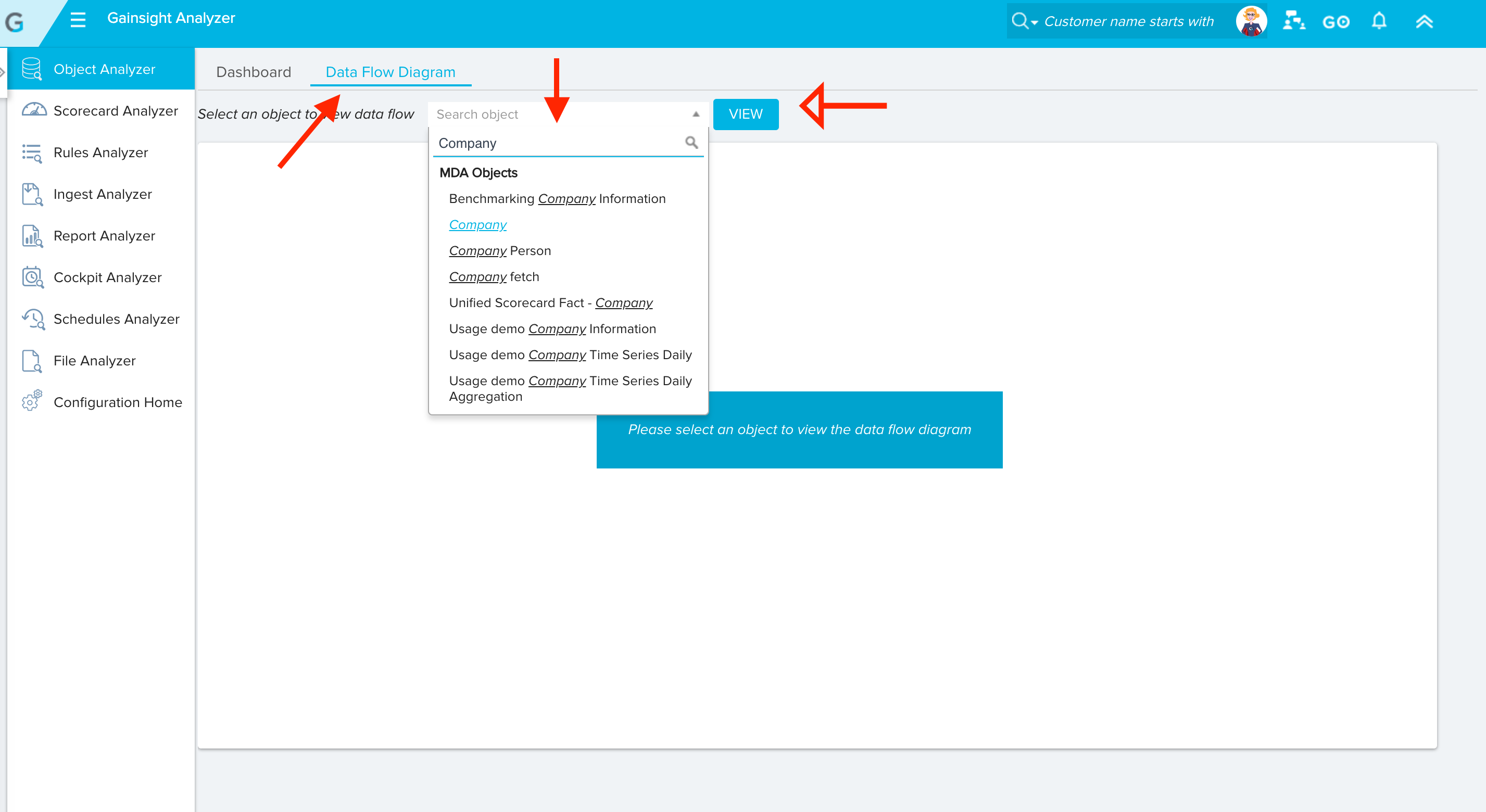
Which gives you a detailed data flow diagram on all the dependencies/inflow/outflow of the object we selected.
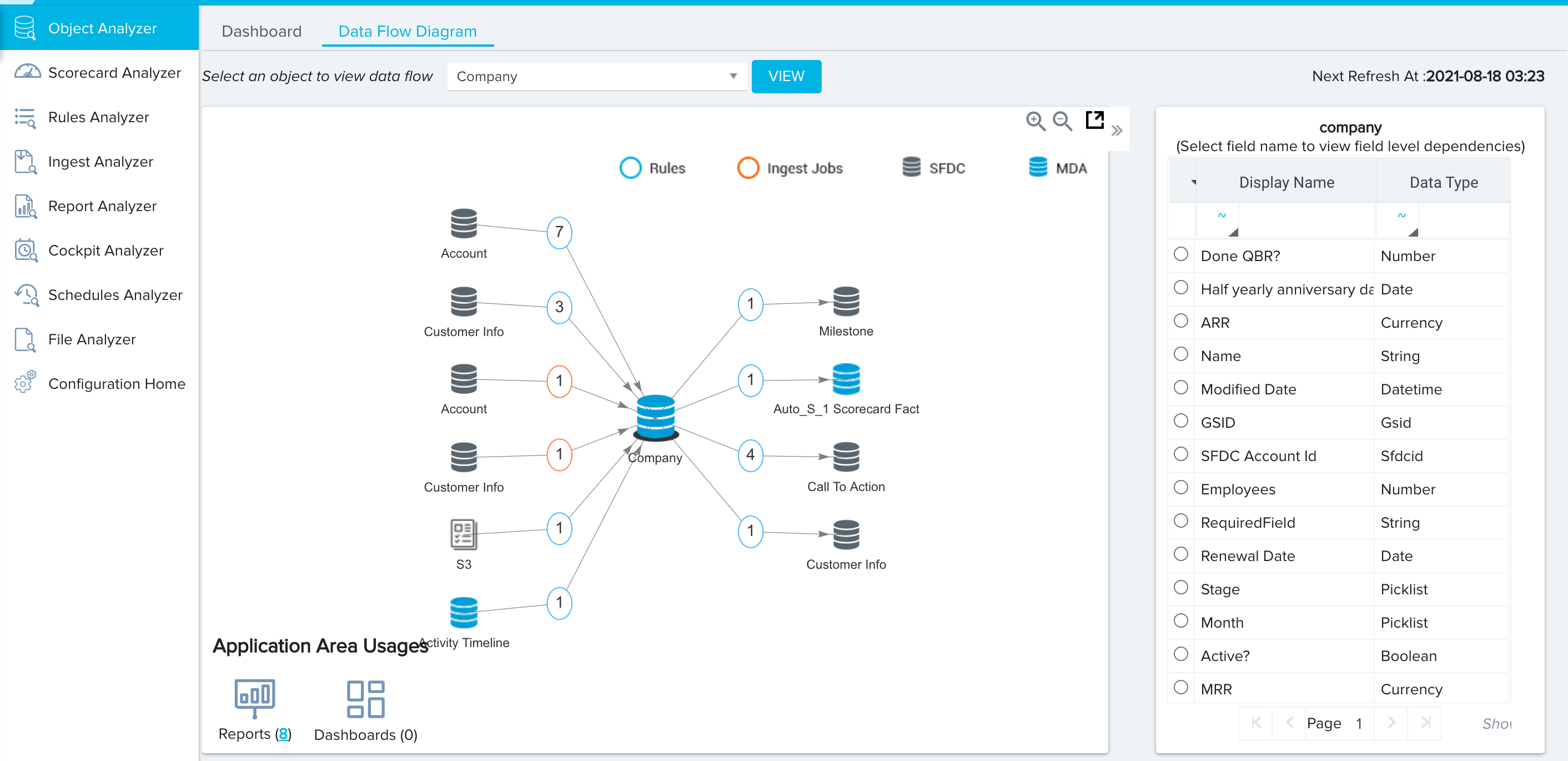
- You can click on those circled numbers and scroll down to get the details of the rules that are populating data into them
- Choose a specific field on the right side of which you want to understand the data flow. I selected ARR as a field in the below screenshot
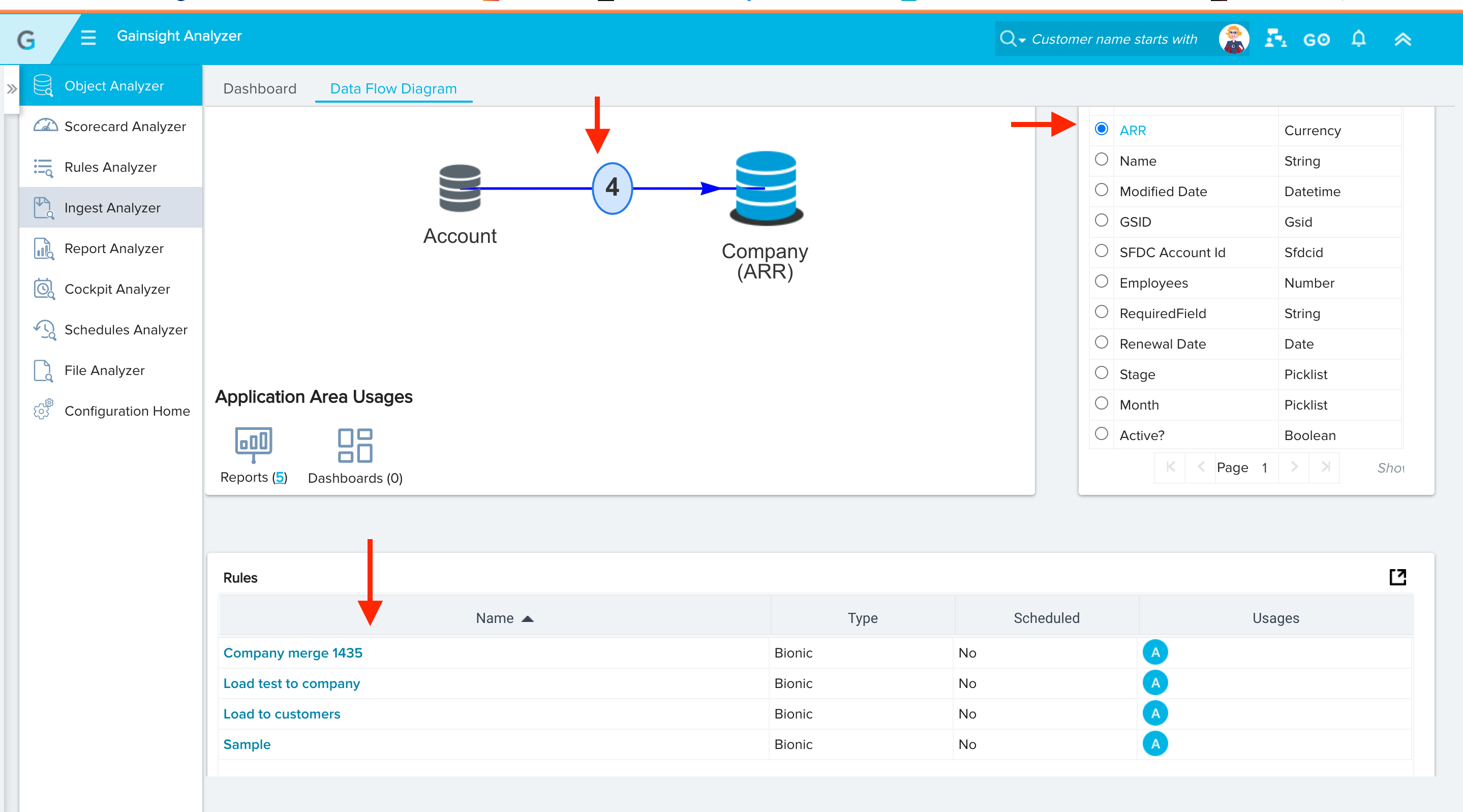
You can now click on those rules to understand how and when the data is populating into the field.
Hope this helps!
Happy Gainsighting :)


