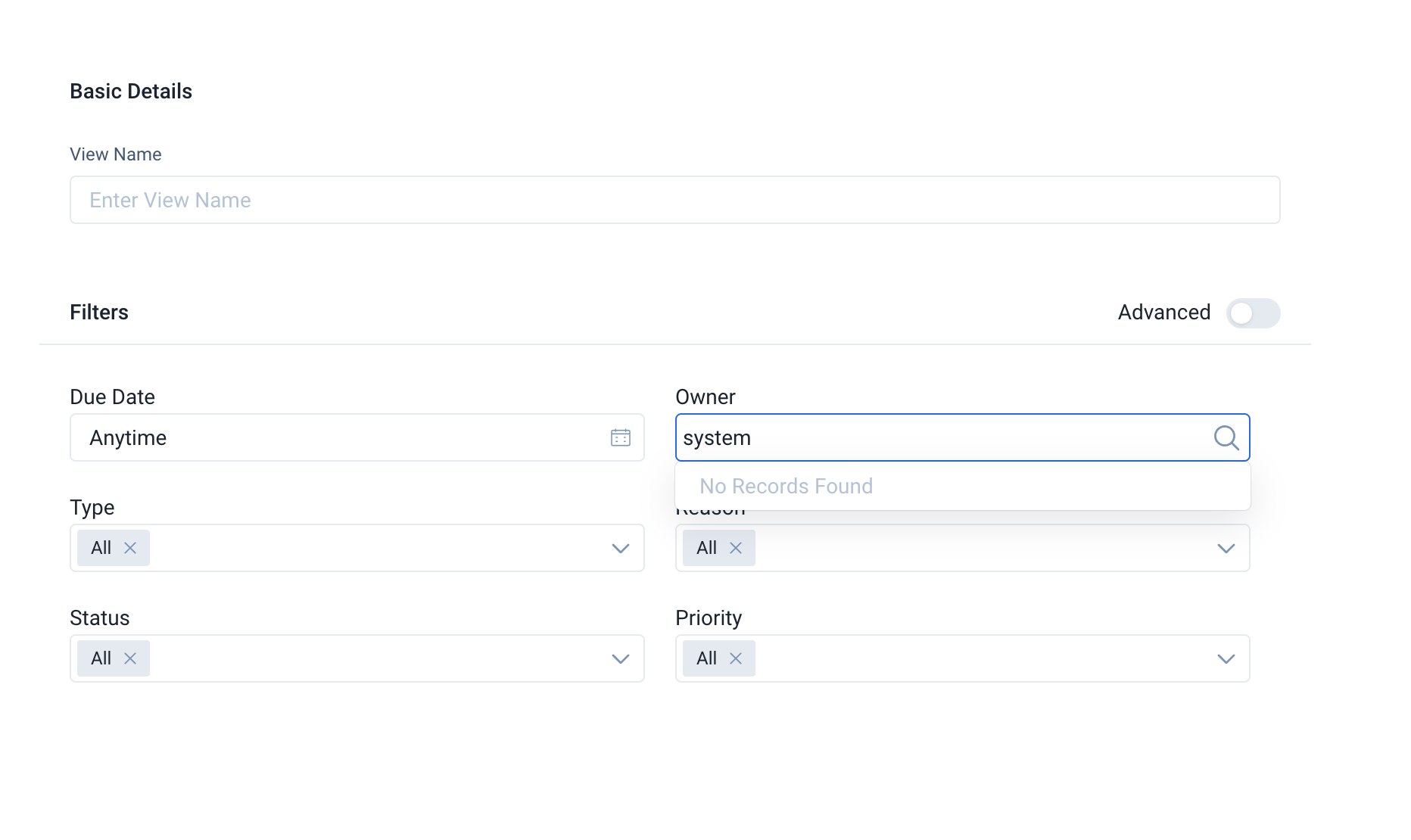Hi Team,
Before upgrading to Gainsight NXT environment, the Gainsight tool in Zendesk which allows Zendesk users to create Gainsight CTAs had left the owner field as Blank but now since Customer(Phorest) has upgraded to NXT, the tool is setting the CTA Owner as System Administrator. User do not want this to happen and the owner field should be left blank. Is there a way to achieve this or this is expected. Refer to the below screenshot.