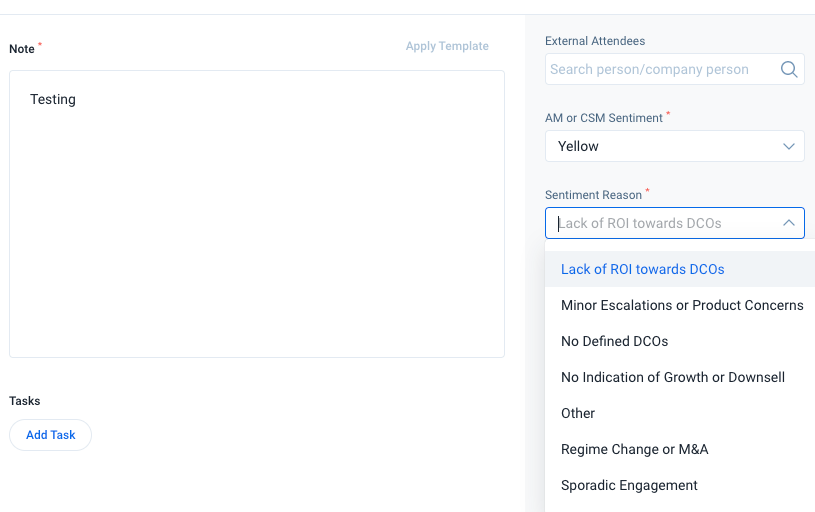How do you set up the CSM Sentiment measure on your scorecard?
There are a few ways rattling around in my brain:
- CSMs manually set the measure score on a certain cadence
- Sentiment is derived using a custom field on Timeline that a CSM sets for logged activities and set automatically
- A combination of CSMs manually setting the measure and automatically setting the measure based on risk criteria (ie, at least 1 Risk CTA, or an At Risk opportunity)
- Something else entirely
At the end of the day, my intention is to ensure CSM Sentiment is captured in the most efficient way possible, ideally without additional burden from CSM for manual data entry.
We do automate some Risk CTAs today, and plan to have CSMs manually create Risk CTAs for certain identified risks as part of our risk review process. So, it’d be nice to leverage that. They also already set Opportunity stages to At Risk, so I’d like to use that as well (though I do want to be able to identify accounts trending At Risk even if the opportunity doesn’t state it yet).
Thoughts???