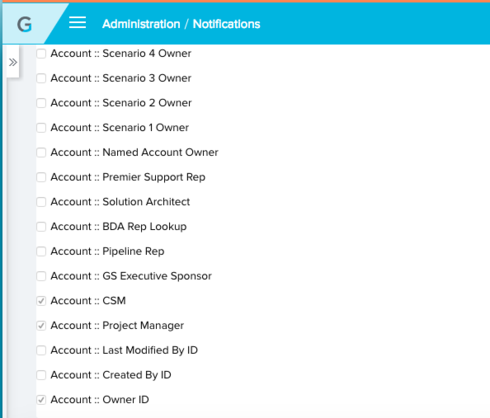Solved
how do i auto subscribe to all my accounts so that I receive notifications moving forward?
I turned on my notifications and have 100+ accounts. It seems tedious to go through each one and have to follow in order to receive the email notifications. Is there a way to automate this or subscribe to accounts for the future?
Best answer by nitisha_rathi
Hi Tony,
Admin can go to Administration > Notification and add enable notifications for user lookup attributes on Account. e.g. In the below example, CSMs, project manager and owners of each account will be auto-subscribed to the account notifications.
Also, please make sure that your notifications are enabled in the bell icon in Gainsight header. Here is the article for more details.
Thanks,
Nitisha
Admin can go to Administration > Notification and add enable notifications for user lookup attributes on Account. e.g. In the below example, CSMs, project manager and owners of each account will be auto-subscribed to the account notifications.
Also, please make sure that your notifications are enabled in the bell icon in Gainsight header. Here is the article for more details.
Thanks,
Nitisha
Sign up
If you ever had a profile with us, there's no need to create another one.
Don't worry if your email address has since changed, or you can't remember your login, just let us know at community@gainsight.com and we'll help you get started from where you left.
Else, please continue with the registration below.
Welcome to the Gainsight Community
Enter your E-mail address. We'll send you an e-mail with instructions to reset your password.