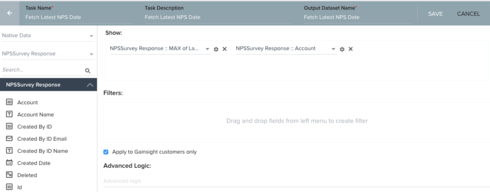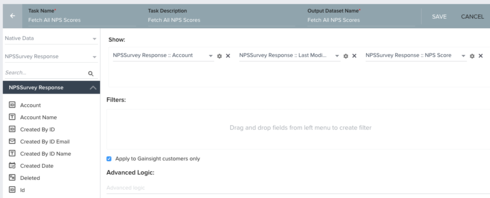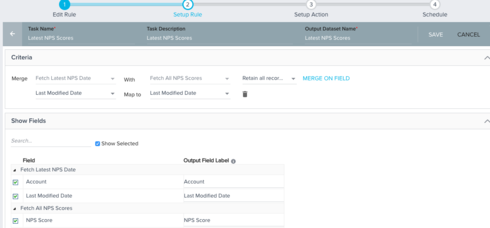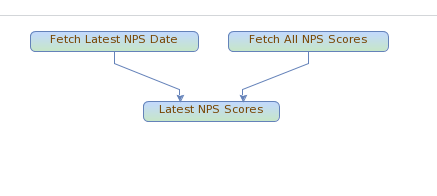It is a common use case to fetch the latest NPS score per account. Below post shows how you can fetch the latest NPS score using Bionic Rules:
Step 1: Create a dataset task fetching account and Maximum Last Modified date as shown in the screenshot below:
Dataset Task Name: Fetch Latest NPS Date
Step 2: Create a dataset task to fetch all NPS scores
Dataset Task name: Fetch all NPS scores
Step 3: Merge above dataset tasks on “Last Modified date”
Running the above rule will fetch you the latest NPS score per account.
You can perform any action, Load to customer info or any other action to load latest NPS score.
Sign up
If you ever had a profile with us, there's no need to create another one.
Don't worry if your email address has since changed, or you can't remember your login, just let us know at community@gainsight.com and we'll help you get started from where you left.
Else, please continue with the registration below.
Welcome to the Gainsight Community
Enter your E-mail address. We'll send you an e-mail with instructions to reset your password.