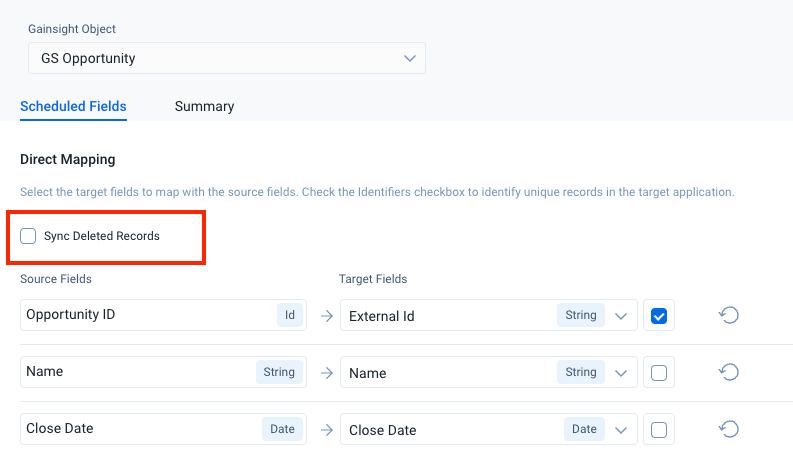I saw a solution for Renewal Center; however, the question is how do we make sure deleted Opportunities in SFDC are also removed from GS Opportunities if we don’t have Renewal Center?
How to make sure Deleted Opps in SFDC are also Deleted in Gainsight
Best answer by john_apple
Renewal Center would be the only way to automatically delete records from the object in Gainsight based off changes in Salesforce.
You could create a custom field on the Opportunity object in Gainsight for “Deleted from Salesforce” and make it Boolean (T/F). Then make a rule that queries your Gainsight Opportunities records and Salesforce Opportunity records. You would merge the two queries and retain all the Gainsight Opportunities and match to SFDC based on Opportunity ID. You would then do a Transform step in the Rule to filter only the merged records that did not have a matching Salesforce Opportunity ID. This should give you a list of only the records that do not have a Salesforce record. You would then have an Action to update the Opportunity record and use a Custom mapping to set the “Deleted from Salesforce” records to “True”.
If you used the GS Opportunity object you would have to filter your reports based on that field since I do not think you can delete records from Data Management (it is a system object). If you used a Custom object instead for your Opportunities in Gainsight - then you could delete records from Data Management by filter the Data view on that field.
Sign up
If you ever had a profile with us, there's no need to create another one.
Don't worry if your email address has since changed, or you can't remember your login, just let us know at community@gainsight.com and we'll help you get started from where you left.
Else, please continue with the registration below.
Welcome to the Gainsight Community
Enter your E-mail address. We'll send you an e-mail with instructions to reset your password.