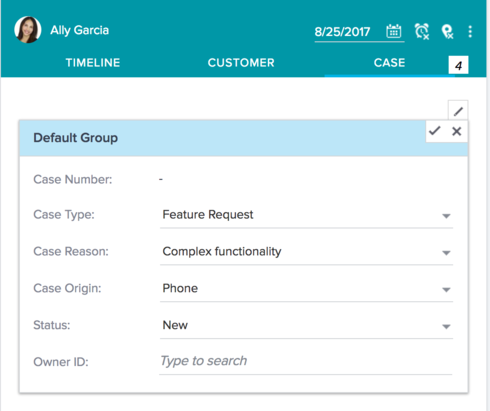Question
Is there a way for a non-Gainsight user to make a CTA for a Gainsight user?
Hey folks,
We are a CS team which has converted from being part of the Tech Support group. We're about 2 years in now, but still have some lingering processes.
Chief among them is still using Cases in Salesforce. Our Tech Support team uses these heavily. We even created a separate Case type for Customer Success items. If a member of the Tech Support team discovered a CS item during a support interaction, they would create a CS Case for us to look into it. This has worked fine, but I want to get the CS team focusing exclusively Cockpit and CTAs.
The challenge is that no one on the Tech Support team has a Gainsight license. So, is there any good way for a non-Gainsight user to make a CTA and have it be assigned to the Account Owner (who would be a Gainsight user)?
I can think of some hacky ways this could work, but would l love to hear if anyone else has crossed this bridge.
We are a CS team which has converted from being part of the Tech Support group. We're about 2 years in now, but still have some lingering processes.
Chief among them is still using Cases in Salesforce. Our Tech Support team uses these heavily. We even created a separate Case type for Customer Success items. If a member of the Tech Support team discovered a CS item during a support interaction, they would create a CS Case for us to look into it. This has worked fine, but I want to get the CS team focusing exclusively Cockpit and CTAs.
The challenge is that no one on the Tech Support team has a Gainsight license. So, is there any good way for a non-Gainsight user to make a CTA and have it be assigned to the Account Owner (who would be a Gainsight user)?
I can think of some hacky ways this could work, but would l love to hear if anyone else has crossed this bridge.
Reply
Sign up
If you ever had a profile with us, there's no need to create another one.
Don't worry if your email address has since changed, or you can't remember your login, just let us know at community@gainsight.com and we'll help you get started from where you left.
Else, please continue with the registration below.
Welcome to the Gainsight Community
Enter your E-mail address. We'll send you an e-mail with instructions to reset your password.