Can a Gainsight Admin edit a JO Program that was created by another Gainsight Admin?
Admins can be given permission to create and edit Programs in Journey Orchestrator. To edit an admin’s Journey Orchestrator permissions, navigate to Administration > Communication > Journey Orchestrator Permissions.
On the Journey Orchestrator Permissions page, you can enable/disable different permission sets for admins. To address the question above, find the new admin in the list of users and make sure the Create/Edit checkbox is selected for Outreach/Program, to enable the ability to edit programs created by other admins.
Note: If the new admin is not listed, add them by selecting the + User(s) button at the top right of the permissions page.
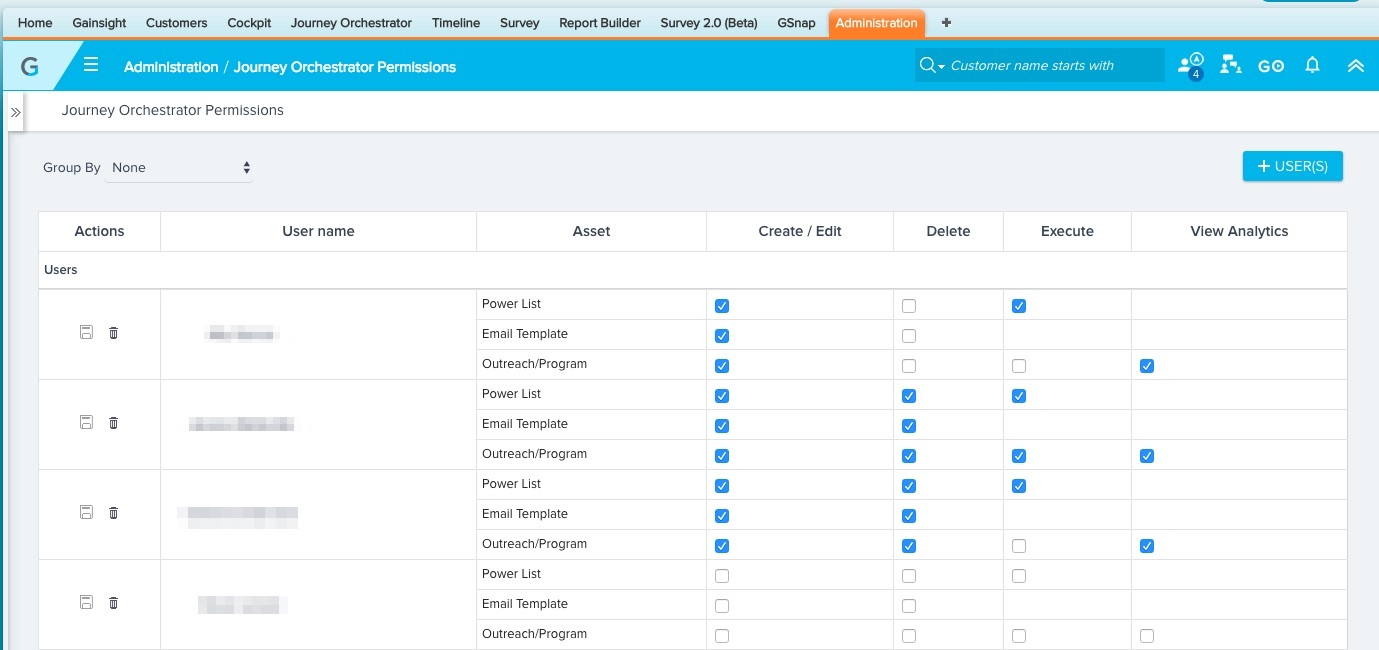
It is important to understand the impact that the Active vs Draft status of a Program has on the ability to edit. You can edit Drafts and modify anything within the program. Once the Program is Active, there is very little you can edit. Any changes you do to email templates will be reflected, but that is about the only edit you can make once a Program is Active.
Active: The program is published and is currently running. When a Program is Active, Admins can not edit beyond the following actions:
- Generate a query to pull in participants
- Modify the schedule for when the query runs
- Configure Uniqueness Criteria
- Remove Participants
- Modify Email Templates (edits will be reflected for participants going forward)
- Modify any CTA steps (edits will be reflected for participants going forward)
Draft: The program is still being configured and is not published at this time. When a Program is still a Draft, Admins can edit anything within the program.
For more information on configurable options available for Active and Draft Programs, see this article.
For more information on setting permissions for Journey Orchestrator, see this article.
[Note: this info is based on an internal how-to conversation which we thought might benefit others in the Community!]