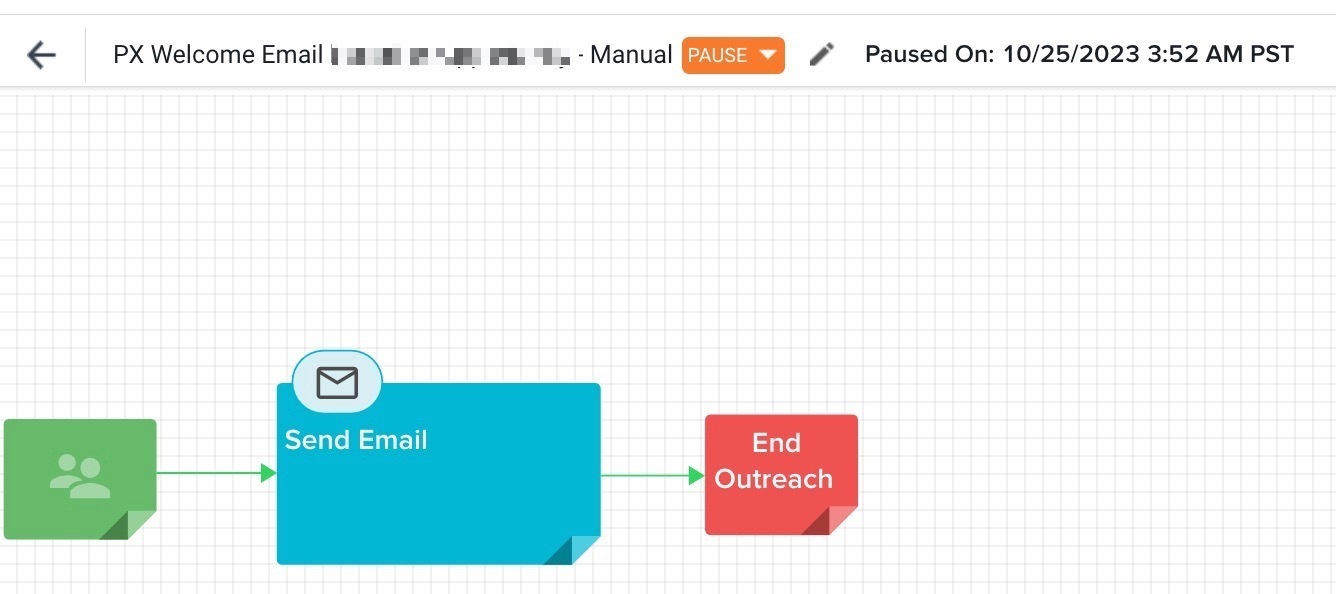Pause & Resume is Available for Published Programs
Gainsight released version 6.3.2 patch on May 21 which enables Admins to pause and resume a published program.
Previously, in Journey Orchestrator, users could not pause or resume a Program in an Active status. Now, Admins can Pause and Resume an Active Program, and when it is paused, the Participant's status is set to paused.
The Actions/Activities that are in queue at the time when the Program is paused are executed normally, and the participants are paused only at the next Wait Timer/Conditional wait. Once the Program is resumed, all the timers will be adjusted to account for the paused duration. For example, assume you have a step which says Wait for 3 days, but you have paused the program for a day and then resumed it. The wait step automatically recognizes the pause duration of 1 day, and now waits for 4 days instead of 3 to compensate for the pause duration.
Note: While the program is in a paused state, Gainsight is not listening for events such as Open Email, Close Event, CTA Open/Close. Therefore, when you resume, it will assume that the participant has not read the email, for example, and proceed in the Program path based on that assumption. We are planning to address this in a future release.
Previously, in Journey Orchestrator, users could not pause or resume a Program in an Active status. Now, Admins can Pause and Resume an Active Program, and when it is paused, the Participant's status is set to paused.
The Actions/Activities that are in queue at the time when the Program is paused are executed normally, and the participants are paused only at the next Wait Timer/Conditional wait. Once the Program is resumed, all the timers will be adjusted to account for the paused duration. For example, assume you have a step which says Wait for 3 days, but you have paused the program for a day and then resumed it. The wait step automatically recognizes the pause duration of 1 day, and now waits for 4 days instead of 3 to compensate for the pause duration.
Note: While the program is in a paused state, Gainsight is not listening for events such as Open Email, Close Event, CTA Open/Close. Therefore, when you resume, it will assume that the participant has not read the email, for example, and proceed in the Program path based on that assumption. We are planning to address this in a future release.
Sign up
If you ever had a profile with us, there's no need to create another one.
Don't worry if your email address has since changed, or you can't remember your login, just let us know at community@gainsight.com and we'll help you get started from where you left.
Else, please continue with the registration below.
Welcome to the Gainsight Community
Enter your E-mail address. We'll send you an e-mail with instructions to reset your password.